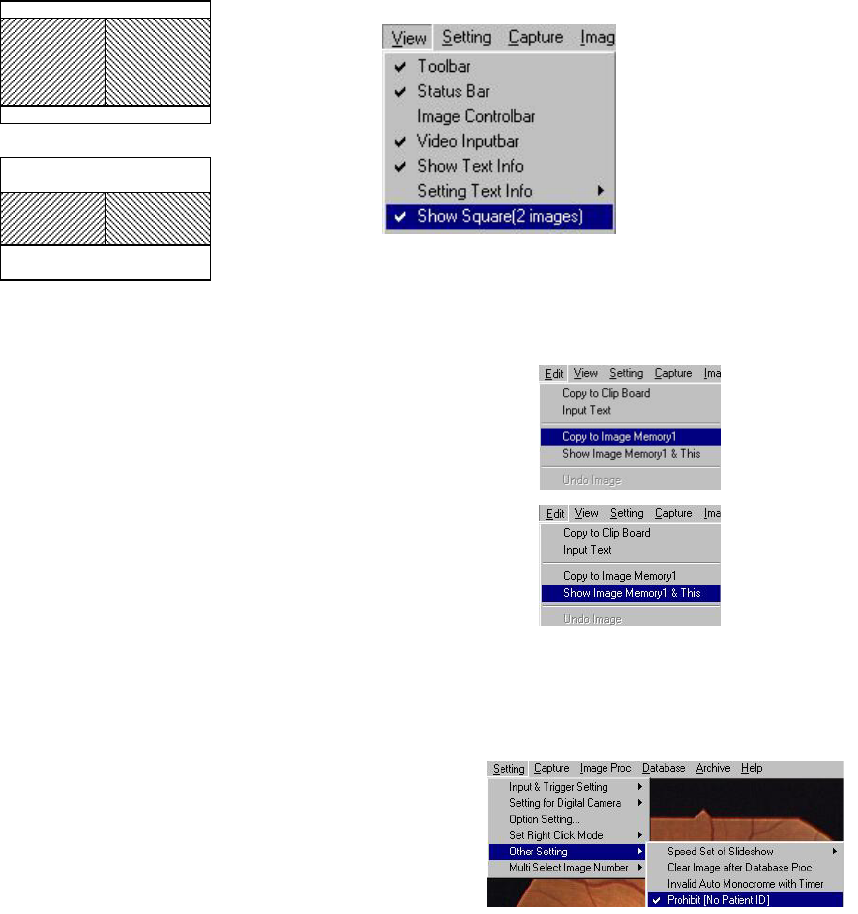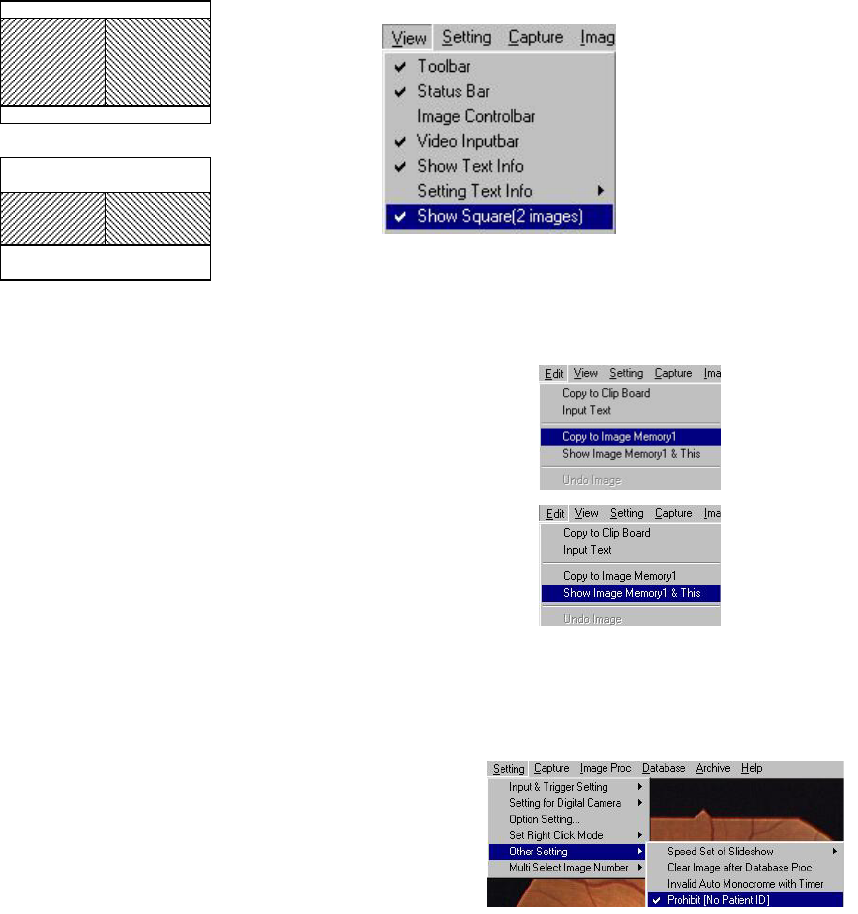
20
4-24.Show Square (2 images)
When displaying two images side by side, the Show Square function lets you crop the right and left side from
each image to provide a better view for comparison.
1. Display two images of interest in the window (see Multiple Image section).
2. Choose [View] > [Show Square (2 images)]. Check mark appears to show it has been selected
.
Original view(images are square)
Show rectangular selected
4-25. Compare two images
Another method to compare two images with using Multi- method.
1.Display the first image and modify in the image processing.
2.Choose [Edit]>[Copy to Image Memory1] to copy
to the temporary memory.
3.Display the second image and modify in the image processing.
4.Choose [Edit]>[Show Image Memory1 & This]
Two images appear on the display.
5.Double click on the image to show back to the second image.
4-26. Prohibit No ID Images
• Choose [Setting]>[Other Setting]>[Prohibit No Patient ID]
from the menu, Click on the check mark to select or deselect.
Checking mark onÆ invalid to capture image
without Patient ID
No mark ÆAvailable to capture image without Patient ID