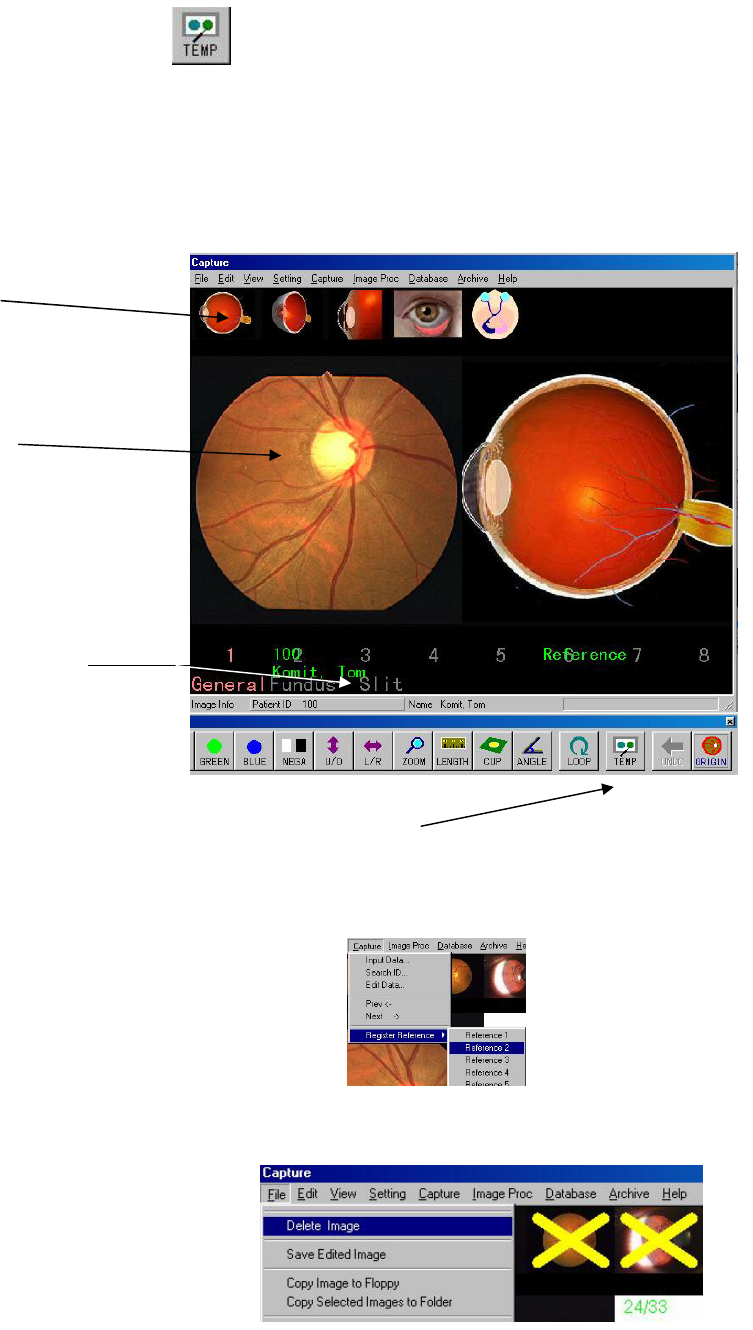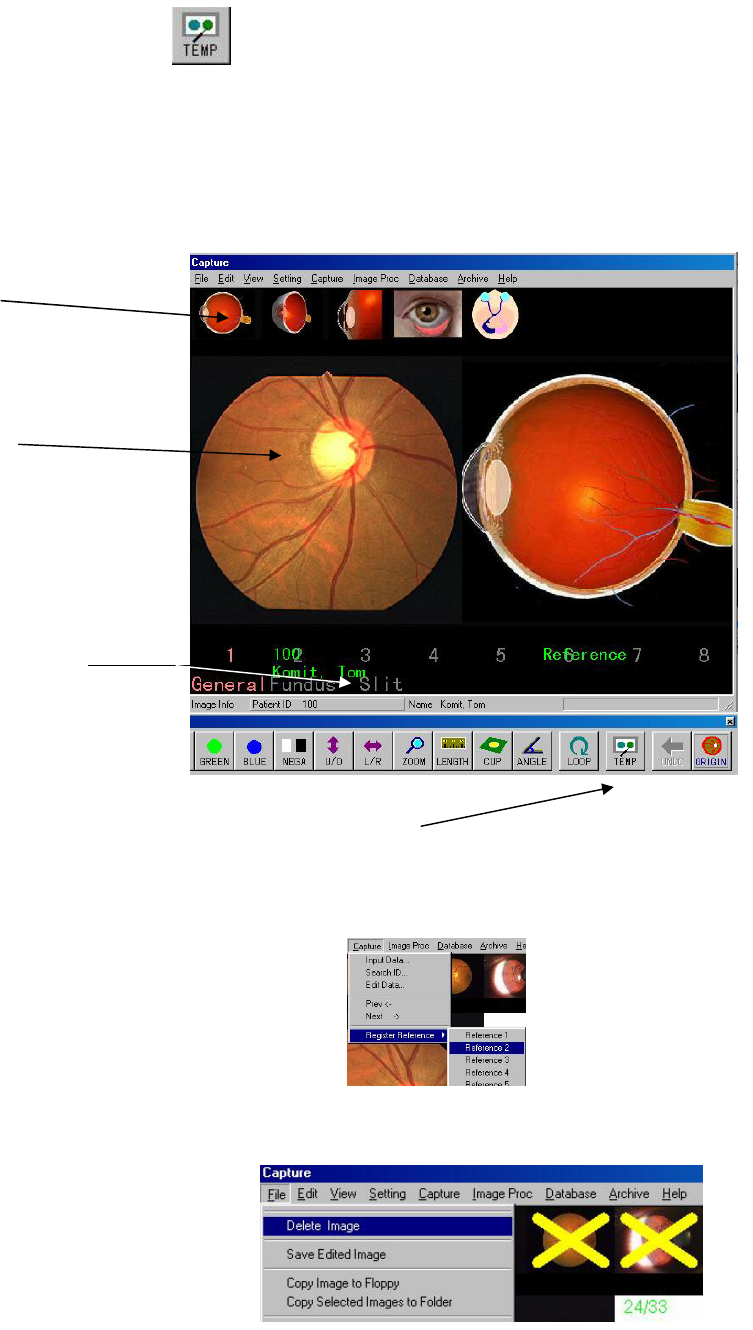
32
5-16.Reference(Template) Image
You can compare a patient image with a reference image you’ve saved. VK-2 allows you to store up to
64(multiply 8 by 8 items) reference images.
To display the reference image for comparison:
1. Display patient image.
2. Click Temp button. Reference image is displayed beside patient image.
3. Double click on patient image to close reference image.
Double click here
to change the reference image
.
Double click here
to close reference image.
Double click here
to change the reference item.
Note: Change the content in
‘VK-2 Temp’ on the desktop to show
the text under the number
Click this button to compare
the image with the reference.
To add a new reference image:
Display the image you want to use as a reference. From the menu choose [Capture] > [Register
Reference]>[Reference *].
To delete a reference image:
Select the image to delete with a right click of the mouse, and choose [File] > [Delete Image].