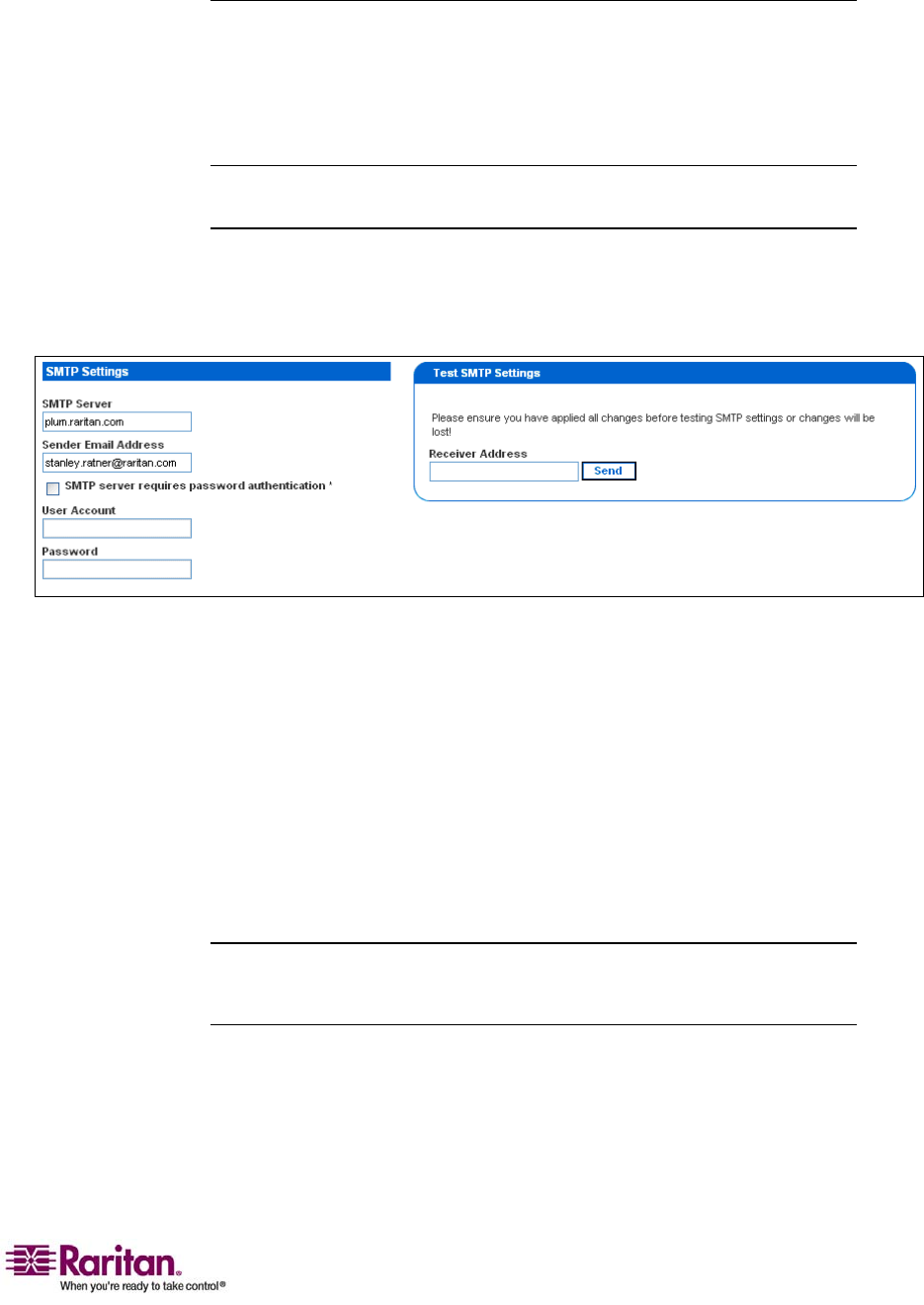
Chapter 5: Using the Web Interface
97
Configuring the SMTP Settings
TheDominionPXallowsyoutoconfigurealertstosendanemail
messagetoaspecificadministrator.Todothis,youhavetoconfigurethe
DominionPXʹsSMTPsettingsandenteranIPaddressforyourSMTP
serverandasenderʹsemailaddress.
Note:Referto“SettingUpAlerts(onpa
ge76)”sectionforinstructions
onconfiguringalertstosendemails.
1. ChooseDeviceSettings‐‐>SMTPSettings.TheSMTPSettings
windowappears.
2. TypetheIPaddressofthemailserverintheSMTPServerfield.
3. TypeanemailaddressforthesenderintheSenderEmailAddress
field.
4. IfyourSMTPserverrequirespasswordauthentication,typeauser
nameandpasswordintheUserAccountandPasswordfields.
5. ClickApp
ly.Emailisconfigured.
6. NowthatyouhaveappliedtheSMTPsettings,youcantestthemto
ensuetheyworkcorrectly.Todothis,typethereceiverʹsemail
addressintheReceiverAddressfieldandclickSend.
Important:DonottesttheSMTPsettingsuntilyouhavefi
rstapplied
them.Ifyoudo,youwilllosethesettingsandbeforcedtore‐enter
them.


















