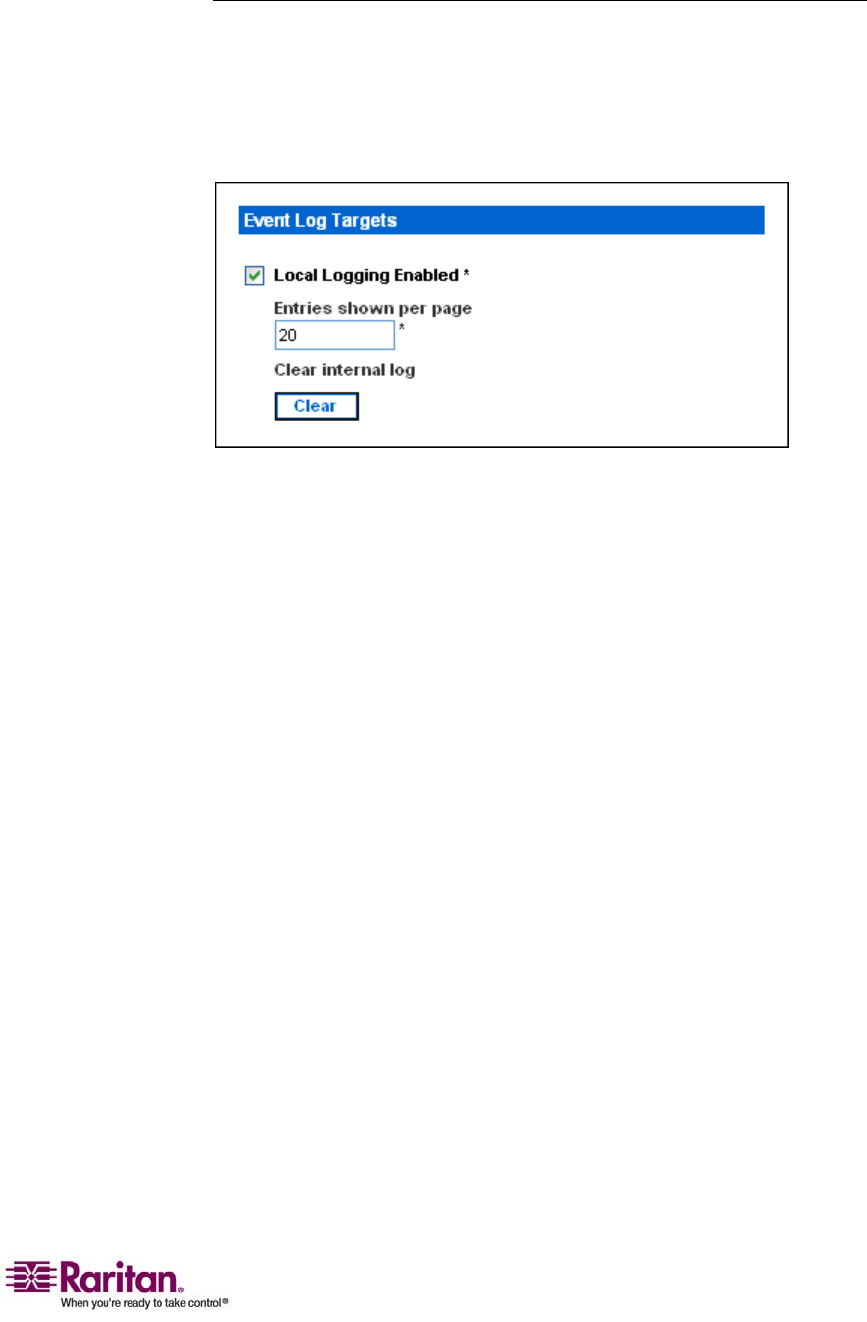
Chapter 5: Using the Web Interface
83
Configuring the Local Event Log
Toconfigurethelocaleventlog:
1. ChooseDeviceSettings‐‐>EventLog.TheEventLogSettings
windowappears.TheLocalLoggingpanelappearsfirst.Thispanel
controlsthelocaleventlog.
2. Thelocaleventlogisenabledbydefault.Toturnitoff,uncheckthe
checkboxlabeledLocalLoggingEnabled.
3. Bydefault,20logentriesappearoneachpageofthelocaleventlog
whenitisdisplayedonyourscreen.Tochangethis,typeadifferent
numberintheEntriesshownpe
rpagefield.
4. Toclearalleventsfromthelocaleventlog:
a. ClicktheClearbutton.ThebuttonchangestoReallyClearand
youarepromptedtoclickitonlyifyoureallywanttoclearthe
log.
b. ClickReallyCleartocompletetheclearoperat
ion,orclick
Canceltoterminateit.


















