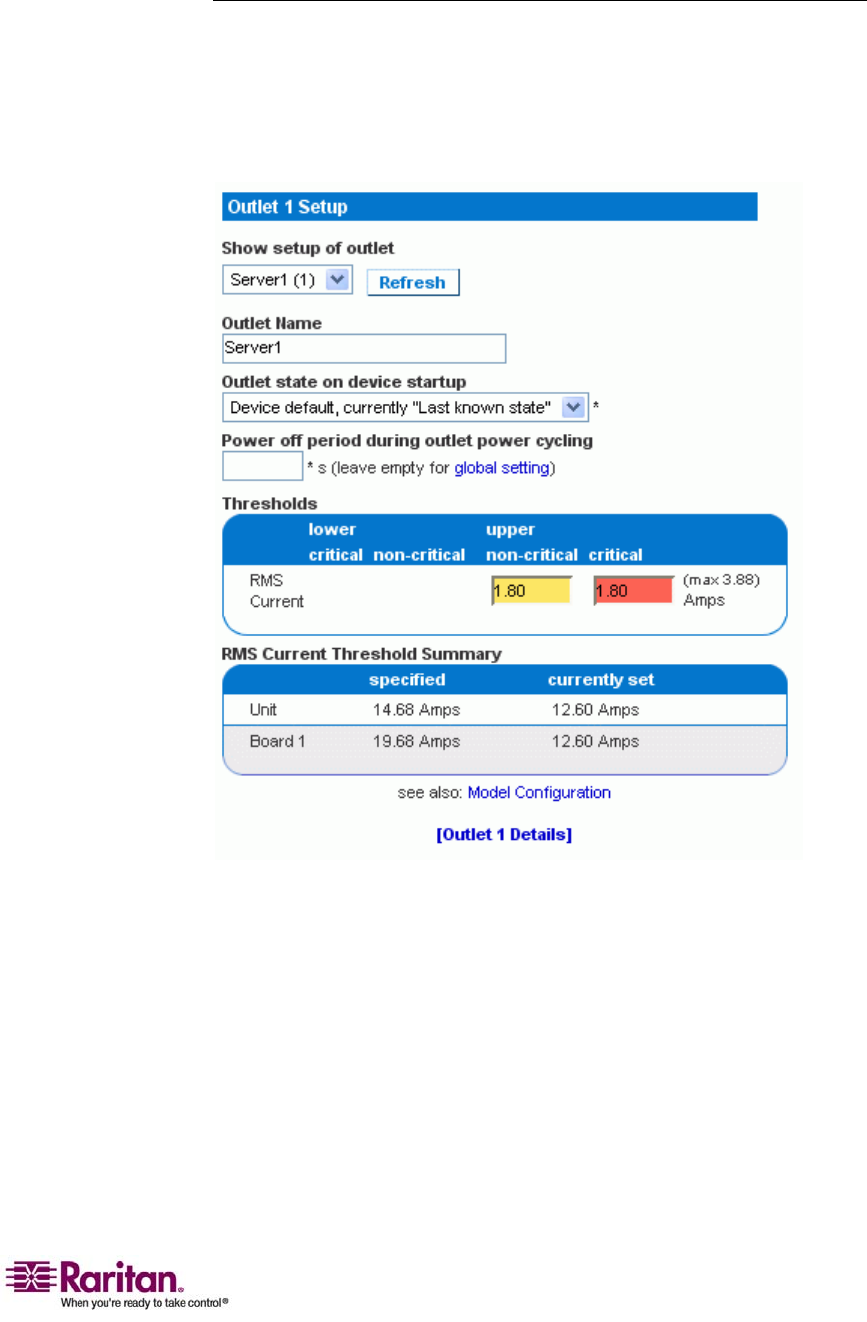
Chapter 5: Using the Web Interface
69
Naming the Outlets
Youcangiveeachoutletanametohelpyouidentifythedevice
connectedtoit.Todothis:
1. ChoosePowerOutlets‐‐>OutletSetup.TheOutletSetupwindow
appears.
2. Selecttheoutletfromthedrop‐downlistintheShowsetupofoutlet
field.
3. TypeanamefortheoutletintheOutletNamefield.Itisagoodidea
togivetheoutletaneasilyrecognizablenamethathelpsyouidentify
thedeviceconnectedtoit.Youcanal
wayschangenamesifthe
deviceisreplaced.
4. Selectanoutletstatefromthedrop‐downlistintheOutletstateon
devicestartup.ThiswilldetermineiftheoutletisONorOFFwhen
theDominionPXpowersup.IfsettoDeviceDefault,thestatefor
thi
soutletwillbedeterminedbytheDefaultOutletStateintheUnit
Setuppage.


















