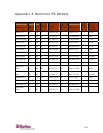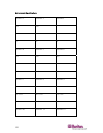Chapter 6: Integration
115
3. TypeanameanddescriptionintheNameandDescriptionfields.
4. Selectthenumberofoutletsfromthedrop‐downmenuinthe
NumberofOutletsfield.
5. TypetheportnumberinthePortfield.
6. ClickOK.
Power Control
1. ChoosePowerControl‐‐>PowerStripPowerControl.
2. TheOutletControlscreenappears.
3. Checktheboxofoutletnumberyouwishtocontrol,andclick
On/Offbuttonstopoweron/offtheselectedoutlet(s).