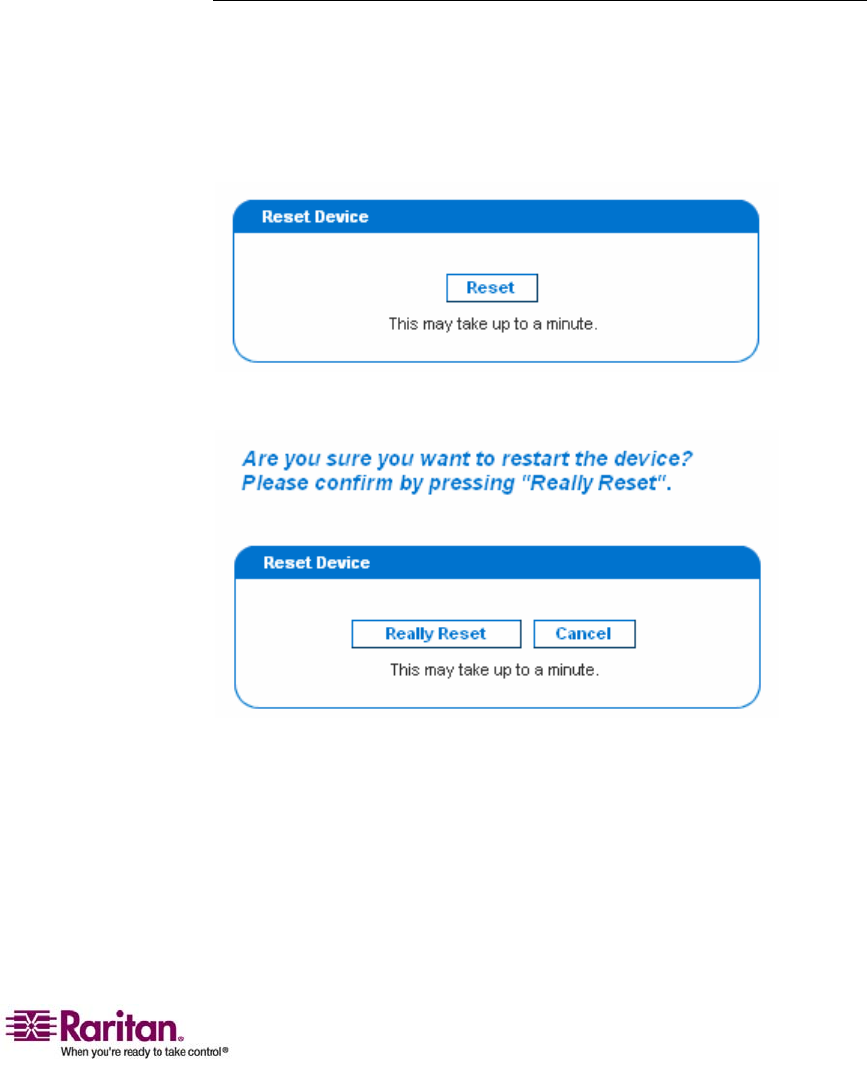
Chapter 5: Using the Web Interface
99
4. CheckEnableSNMPv3Protocoltoenablecommunicationwithan
SNMPmanagerusingSNMPv3protocol.
5. TypetheSystemLocationintheSystemLocationfield.
6. TypetheSystemContactintheSystemContactfield.
7. ClickonthelinkatthebottomofthewindowtodownloadanSNMP
MIBforyo
urDominionPXtousewithyourSNMPmanager.
8. ClickApply.TheSNMPconfigurationisset.
Resetting the Dominion PX
YoucanuseUnitResetfunctiontoreboottheDominionPXfromthe
Webinterface.Todothis:
1. ChooseMaintenance‐‐>UnitReset.TheResetOperationswindow
appears.
2. ClickReset.AResetConfirmationwindowappears.
3. ByclickingReallyResetbutton,theDominionPXunitwillreboot.If
youchangeyourmind,clickCanceltoterminatetheresetoperation.
Ifyouchoosetoproceedwiththereset,thewindowshownbelow
appearsandtheresettakesplace.Theresettakesaboutoneminute
tocomplete.


















