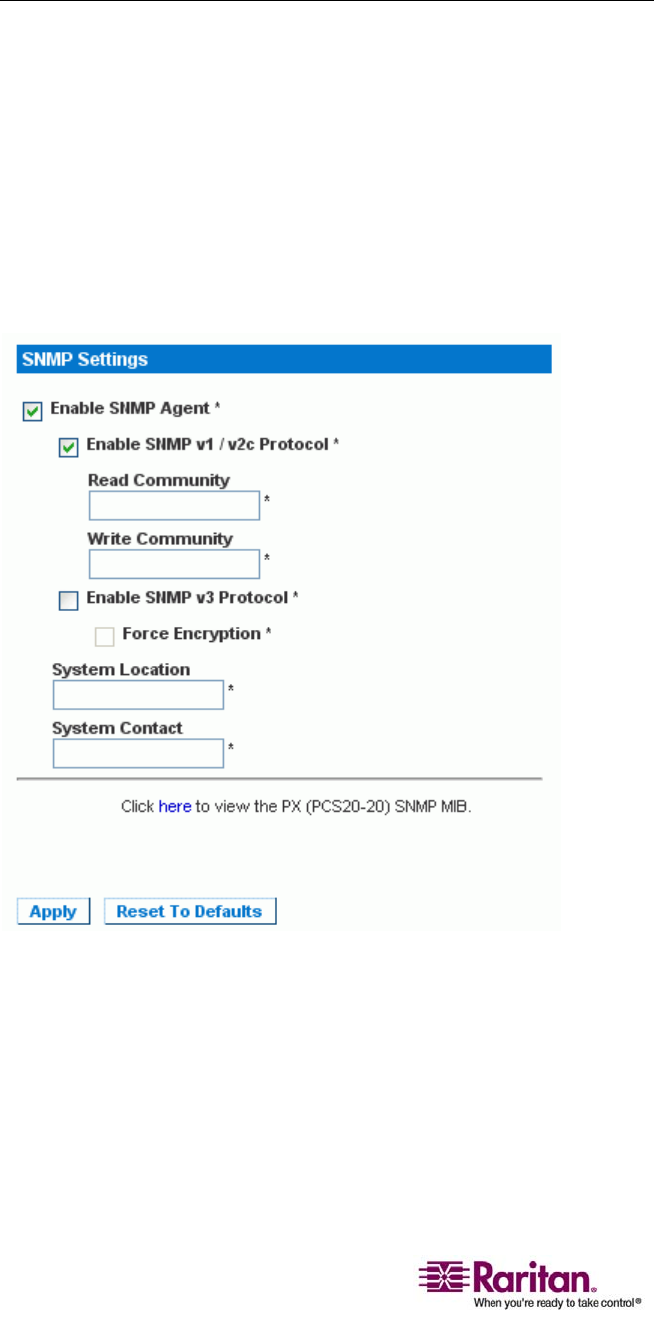
Managing the Dominion PX
98
Configuring the SNMP Settings
TheSNMPSettingswindowallowsyoutoenableanddisableSNMP
communicationbetweenanSNMPmanagerandthePXunit.Enabling
SNMPcommunicationwillallowthePXtosendSNMPtrapeventsto
themanager,aswellasallowthemanagertoretrieveandcontrolthe
powerstatusofeachoutlet.
ToconfigureSNM
Pcommunication(necessaryforpassingSNMPtraps
aswellasindividualoutletcontrol):
1. SelectDeviceSettings,andthenselectSNMPSettings.TheSNMP
Settingswindowappears.
2. ChecktheboxforEnableSNMPAgenttoenabletheDominionPX
tocommunicatewithexternalSNMPmanagers.Anumberof
optionswillthenbecomeavailable.
3. CheckEnableSNMPv1/v2cProtocoltoenablecommunication
withanSNMPmanagerusingSNMPv2cprotocol.Thentypethe
SNMPread‐on
lycommunitystringintheReadCommunityfield
andtheread/writecommunitystringintheWriteCommunityfield.


















