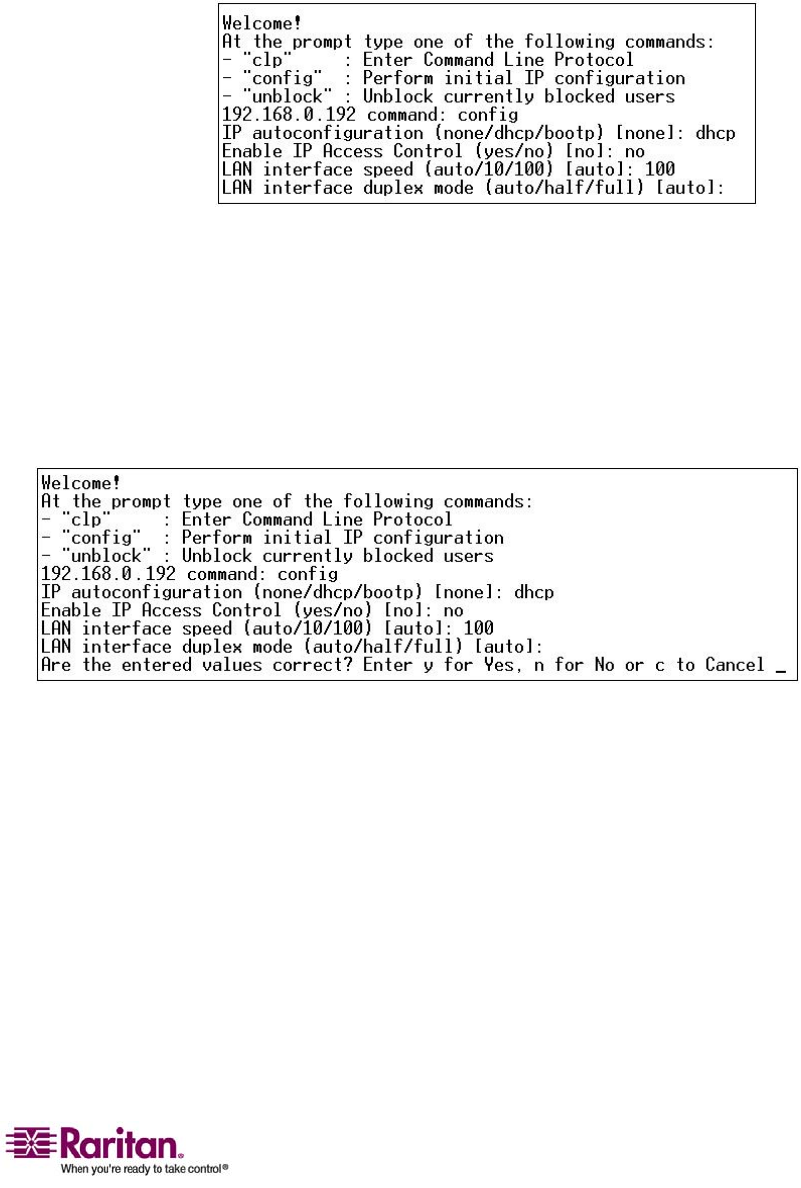
Chapter 3: Installation and Configuration
15
8. Bydefault,theLANinterfacespeedissettoAuto,whichallowsthe
systemtoselecttheoptimumspeed.Tokeepthedefault,pressEnter.
Tosetthespeedto10or100Mbps,typethespeedyouwantand
pressEnter.Youarepromptedtoselecttheduplexmodeforthe
LANint
erface.
9. Bydefault,theLANinterfaceduplexmodeissettoAuto,which
allowsthesystemtopicktheoptimummode.Halfduplexallows
datatobetransmittedtoandfromtheDominionPX,butnotatthe
sametime.Fullduplexallowsdatatobetransmittedinboth
directionsatthesa
metime.
Tokeepthedefault,pressEnter.Tospecifyhalforfullduplex,type
halforfullandpressEnter.Youarepromptedtoconfirmthe
informationyoujustentered.
10. Alltheconfigurationparametershavenowbeenentered.Allthe
promptsarestilldisplayed,soyoucanchecktheinformationyou
entered.Dooneofthefollowing:
Iftheinformationiscorrect,typeyandpressEnter.Thesystem
completestheconfigurationanddisplaysamessagewhenthe
config
urationisdone.
Ifoneormoreparametersarenotcorrect,typenandpressEnter.
YouarereturnedtotheIPconfigurationpromptasshowninthe
screenshotofStep4,andgiventheopportunitytocorrecteach
pieceofinformation.Whentheinformationiscorrect,typeyan
d
pressEntertocompletetheconfigurationandreturntothe
openingpromptasshowninthescreenshotofStep3.


















