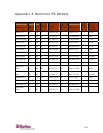Chapter 6: Integration
113
Associate Outlets with a Target
OntheOSDscreen,pressF5toentertheChannelConfigurationpage
andselectthechannel.PressGtoenterthespecialsecond‐tierscreen
(OutletConfigurationpage).
Control a Target's Power
Tocontrolatargetʹspower:
1. Fromeither“ChannelSelectionbyName”OR“ChannelSelection”
menus,pressF3tocontrolpower.Themessage,“X‐PowerOff;O‐
PowerOn;R‐RecyclePower”appearsonthescrollinghelpline.
2. Ifnooutletsassociatedwiththeserver,“Nopoweroutlets”
displayed
3. Ifnoperm
issiontooutletsassociatedwiththeserver,“Permission
denied.”displayed
4. Else,Paragonautomaticallyswitchestothechannel,sothatthe
serverisdisplayedinthebackground.Ifswitchfails,“Switchfail.”
displays
5. Ifswitchsuccessful,alloutletsassociatedwiththeserverare
displayedasshownonthele
ft.
6. UserselectsOutletandPressesX,O,orR:
7. IfO,executeoncommand.
8. IfXorR,“Areyousure(yes/no)?”displayed.Usermusttype“yes”
(caseinsensitive)inorderforcommandtoexecute.Typethefull
wordforcommandtoexecute.