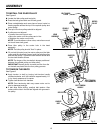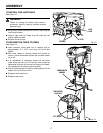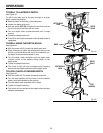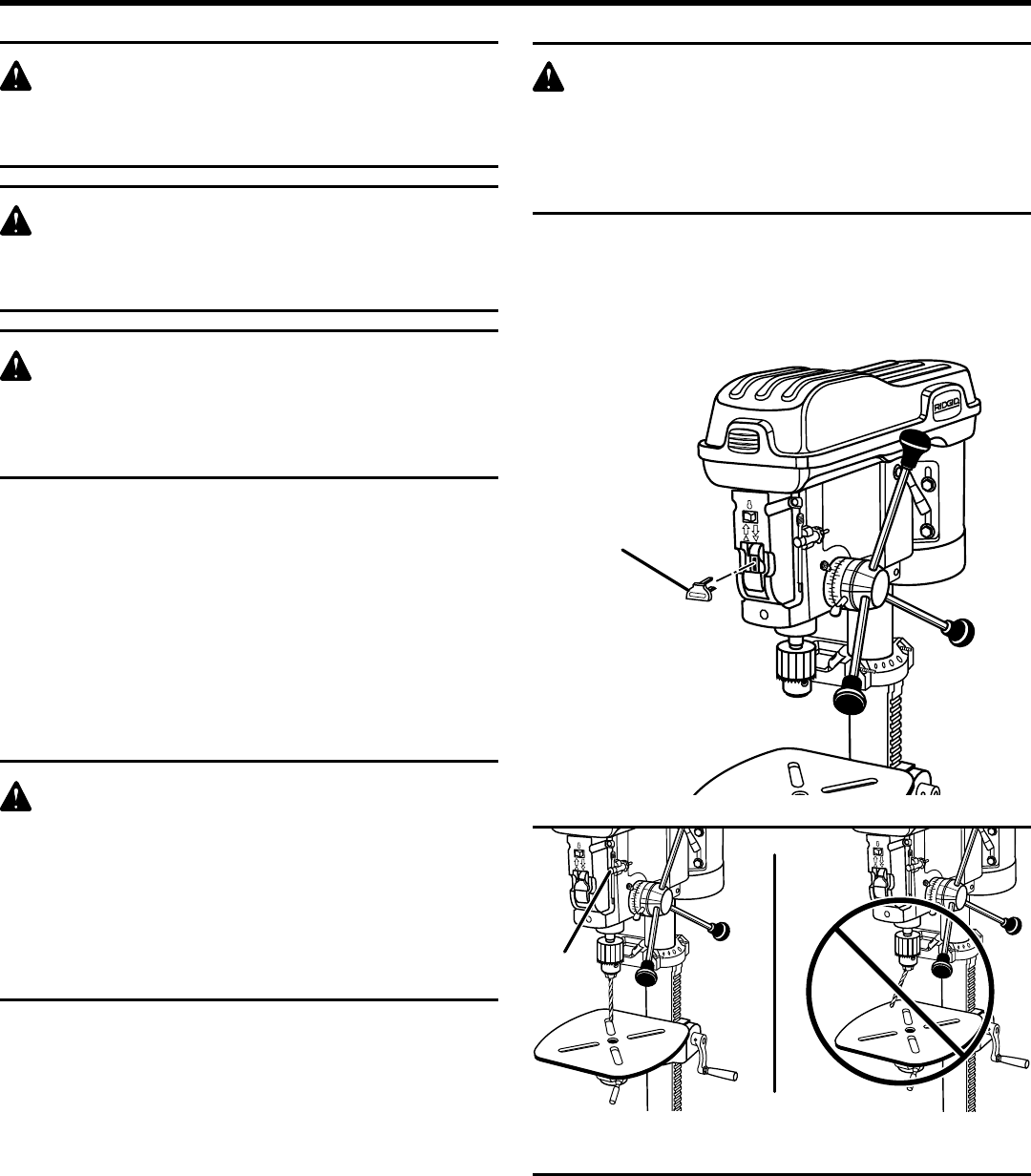
18
®
®
OPERATION
WARNING:
Do not allow familiarity with tools to make you
careless. Remember that a careless fraction of a
second is sufficient to inflict severe injury.
WARNING:
Before attempting to use your drill press
familiarize yourself with all operating features
and safety requirements.
WARNING:
Always wear safety goggles or safety glasses with
side shields during power tool operation or when
blowing dust. If operation is dusty, also wear a
dust mask.
TO LOCK THE SWITCH
See Figure 15.
n Place the switch in the OFF (O) position.
n Wait until the drill press has come to a full and complete
stop.
n Remove the switch key from the switch assembly. Store
key in safe place.
NOTE: In an emergency: If the drill bit binds, stalls, stops or
tends to tear the workpiece loose, you can quickly turn the
drill off by hitting the switch with the palm of your hand.
WARNING:
For your own safety, always push the switch
OFF when drill press is not in use, remove key
and keep it in a safe place, also, in the event of
a power failure (all of your lights go out) or blown
fuse or tripped circuit breaker, turn switch off,
lock it and remove the key. This will prevent the
drill press from starting up again when the power
comes back on.
TO INSTALL BITS
See Figure 16.
n Unplug your drill press.
n Open or close the chuck jaws to a point where the open-
ing is slightly larger than the drill bit you intend to use.
n Insert drill bit into chuck the full length of the jaws.
WARNING:
Do not insert drill bit into chuck jaws and tighten
as shown in figure 16. This could cause drill bit
to be thrown from your drill resulting in possible
serious personal injury or damage to your
chuck.
n Tighten chuck jaws securely using the chuck key provided.
DO NOT use a wrench to tighten or loosen the chuck
jaws.
n Remove chuck key and return to storage area.
Fig. 15
Fig. 16
®
®
SWITCH
KEY
®
®
WRONG
RIGHT
CHUCK
KEY