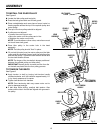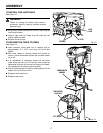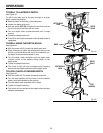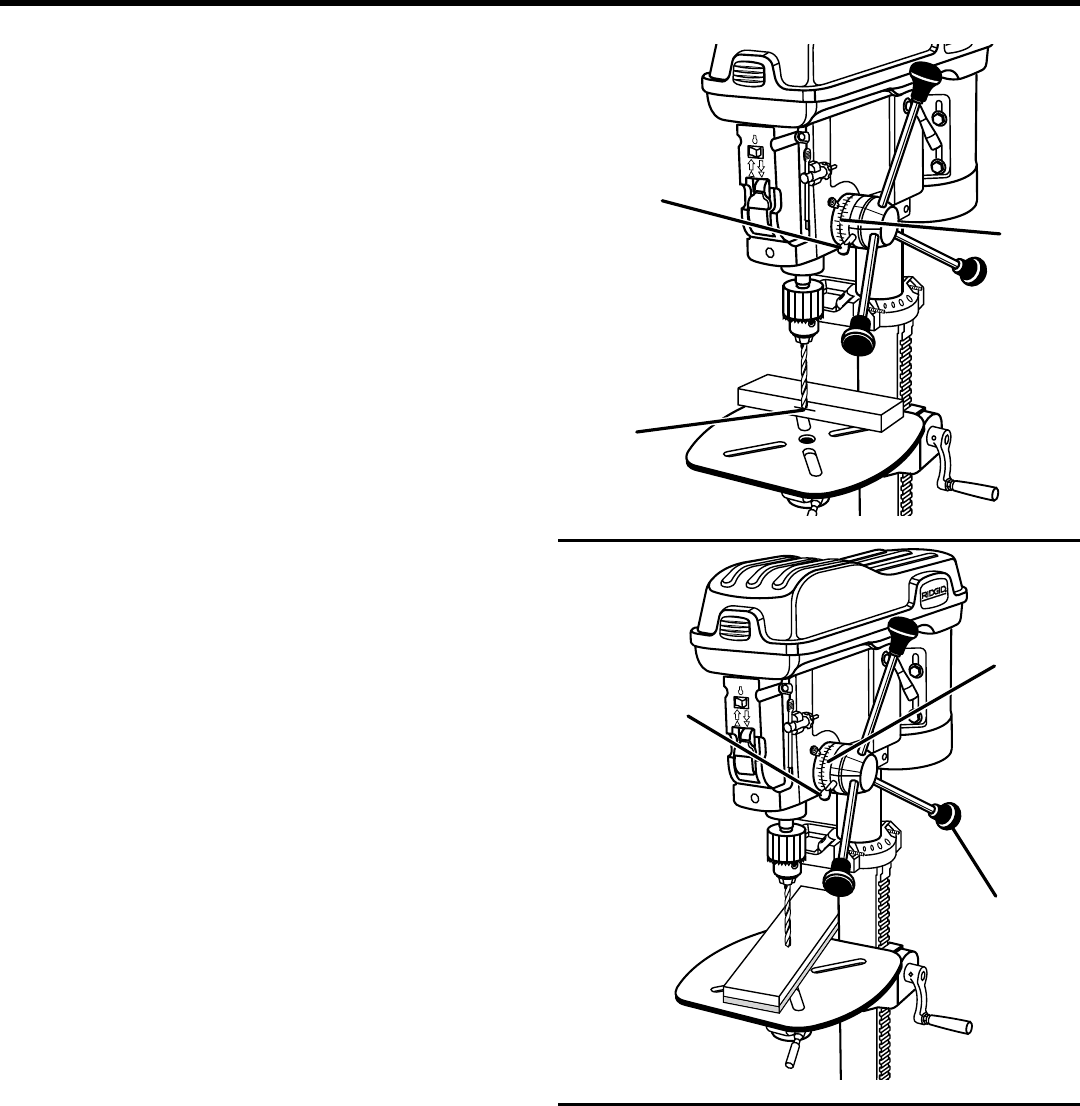
20
®
®
OPERATION
TO DRILL TO A SPECIFIC DEPTH
See Figure 19.
To drill a blind hole (not all the way through) to a given
depth, proceed as follows.
n Mark the depth of the hole on the workpiece.
n Loosen the depth scale lock.
n With the switch OFF (O), bring the drill bit down until the
tip of lip of the bit are even with the mark.
n Turn the depth scale counterclockwise until it stops
moving.
n Tighten the depth scale lock.
n The drill bit will stop at this depth until the depth scale is
readjusted.
TO DRILL USING THE DEPTH SCALE
See Figure 20.
n With the power off (O), loosen the depth scale lock.
n Place workpiece on table. Adjust table until the tip of the
drill bit is just a little above the top of the workpiece, turn
the depth scale counterclockwise to zero.
n Turn the depth scale clockwise until the depth scale
indicator points to the desired drilling depth on the
depth scale.
n Tighten the depth scale lock.
n The chuck or drill will now be stopped after traveling
downward the distance selected on the depth scale.
TO LOCK CHUCK AT DESIRED DEPTH
See Figure 20.
n With the switch off (O), loosen the depth scale lock.
n Turn the feed handles until the chuck is at the desired
depth. Hold feed handles at this position.
n Turn the depth scale clockwise until it stops.
n Tighten the depth scale lock.
n The chuck will now be held at this depth when the feed
handles are released.
Fig. 19
Fig. 20
DEPTH SCALE
LOCK
MARK
®
®
DEPTH SCALE
LOCK
DEPTH
SCALE
FEED
HANDLES
DEPTH
SCALE