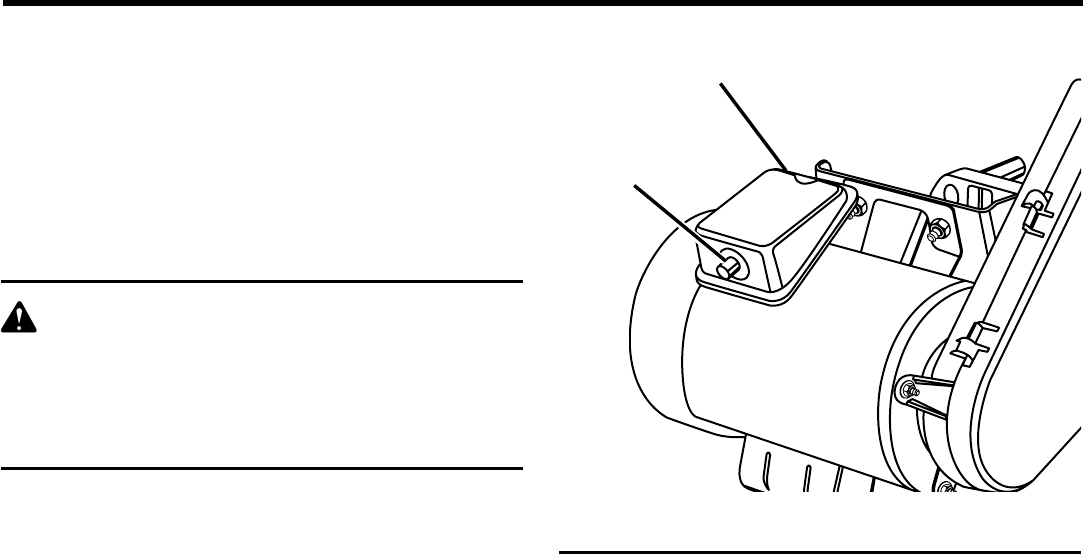
10
11
ELECTRICAL
MOTOR THERMAL OVERLOAD PROTECTOR
See Figure 5.
Your table saw comes equipped with a manual-reset thermal-
overload protector designed to open the power line circuit
when the motor temperature exceeds a safe level, when motor
is overloaded, or when a low voltage condition exists.
NOTE: This motor should be blown out or vacuumed fre-
quently to prevent sawdust buildup which can interfer with
normal motor ventilation.
WARNING:
To reduce the risk of serious personal injury from
thrown objects or blade contact from unexpected
starting, immediately turn off the table saw if the
protector stops the table saw motor. Remove the
switch key and allow the motor time to cool.
n Once the motor is cooled to a safe operating temperature,
reset the thermal overload protector by pushing the red
button on the front of the junction box. An audible click
will indicate the thermal overload protector is reset. Once
the button is reset, the table saw may be started and
operated as normal.
NOTE: If the red button won't click into place immediately,
the motor is still too hot and must be allowed to cool.
Frequent “blowing” of fuses or tripping of circuit breakers
may result if:
n Motor is overloaded. Overloading can occur if a workpiece
is fed too rapidly or if the table saw is misaligned.
n Motor circuit is fused differently from recommendations.
Always follow instructions for the proper fuse/breaker.
Do not use a fuse/breaker of greater capacity without
consulting a qualified electrician.
n Low voltage. Although the motor is designed for operation
on the voltage and frequency specified on the motor,
normal loads will be handled safely on voltage no more
than ten percent above or below that figure. Heavy loads,
however, require that voltage at motor terminals equal the
voltage specified on the motor.
NOTE: Always check the connections, the load and the supply
circuit whenever the motor fails to perform satisfactorily.
Fig. 5
MANUAL RESET
BUTTON
JUNCTION
BOX


















