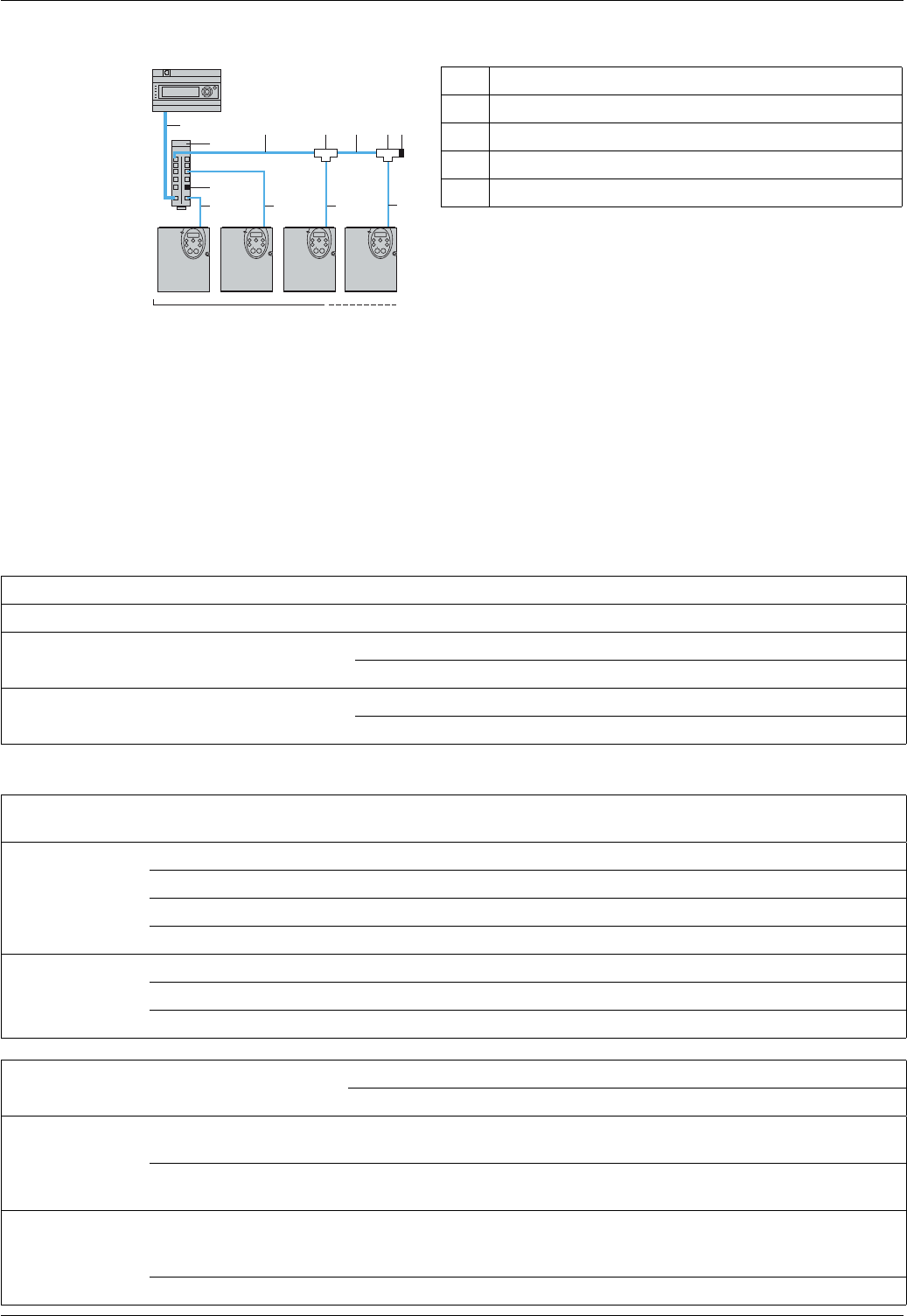
Hardware setup
14 S1A53844 01/2011
Connection via RJ45 wiring system
Description
RJ45 is factory set to connect the graphic display option.
Use the open style connector to connect the drive to Modbus fieldbus.
Using RJ45 to connect Modbus fieldbus is still possible but requires to modify parameter [Com channel choice]
F807 value. Set F807 to 0 [RJ45].
RJ45 Reference
Connection accessories
Connecting cables
ATV 212
5
33
3
2
1
34 4 5
33
Master
1 Modbus cable depending on the type of master
2 Modbus splitter box
3 Modbus drop cables
4 Modbus T-junction box
5 Line terminators
Description Reference
Modbus splitter block 10 RJ45 connectors and 1 screw terminal LU9 GC3
Modbus T-junction boxes With integrated cable (0.3 m) VW3 A8 306 TF03
With integrated cable (1 m) VW3 A8 306 TF10
Line
terminators
For RJ45 connector R = 120 Ω, C = 1 nF VW3 A8 306 RC
R = 150 Ω VW3A8306R
Description Length
m
Connectors Reference
Cables for
Modbus bus
3 1 RJ45 connector and 1 stripped end VW3 A8 306 D30
0.3 2 RJ45 connectors VW3 A8 306 R03
1 2 RJ45 connectors VW3 A8 306 R10
3 2 RJ45 connectors VW3 A8 306 R30
RS 485 double
shielded twisted pair
cables
100 Supplied without connector TSX CSA 100
200 Supplied without connector TSX CSA 200
500 Supplied without connector TSX CSA 500
Type of master Master interface Modbus connection accessories for RJ45 wiring system
Description Reference
Twido PLC
Adaptor or mini-DIN RS485
interface module
3 m cable fitted with a mini-DIN connector and an RJ45
connector
TWD XCA RJ030
Adaptor or screw terminal
RS485 interface module
3 m cable fitted with an RJ45 connector and stripped at the other
end
VW3 A8 306 D30
TSX Premium PLC TSX SCY 11601 or
TSX SCY 21601 module
(SUB-D 25 socket)
Cable fitted with a SUB-D 25 connector and stripped at the other
end (for connection to the screw terminals of the LU9GC3 splitter
block)
TSX SCY CM 6030
PCMCIA card (TSX SCP114) Stripped cable TSX SCP CM 4030


















