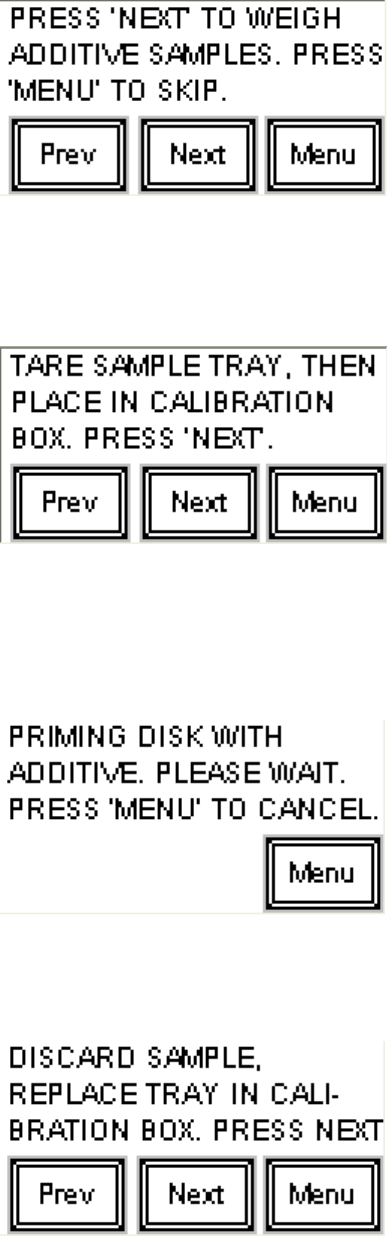
882.01749.00 28 of 93
Press the “Menu” button to skip the weighing procedure and use the calibration weight for feed rate
calculations. Note that using the calibration weight is not as accurate as weighing samples. Pressing the “Next”
button displays screen #1.
Screen 1.
Initial preparation for weighing samples. The access cover to the calibration chamber should be
removed / opened. The container used to catch and hold the samples should be tared (place the container on the
scale and zero the scale). The container should then be placed in the calibration chamber. Press “Next” when
these steps have been completed. The motor will begin to run as Screen 2 will be displayed.
Screen 2.
The disc will make one complete revolution, insuring all pockets are filled with additive material prior
to actual weighing. Motor speed is 25%.
Screen 3.
When the motor stops, screen 3 is displayed. Discard sample and replace container in calibration box.
Press “Next” starts the motor and displays Screen 4.


















