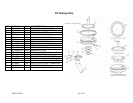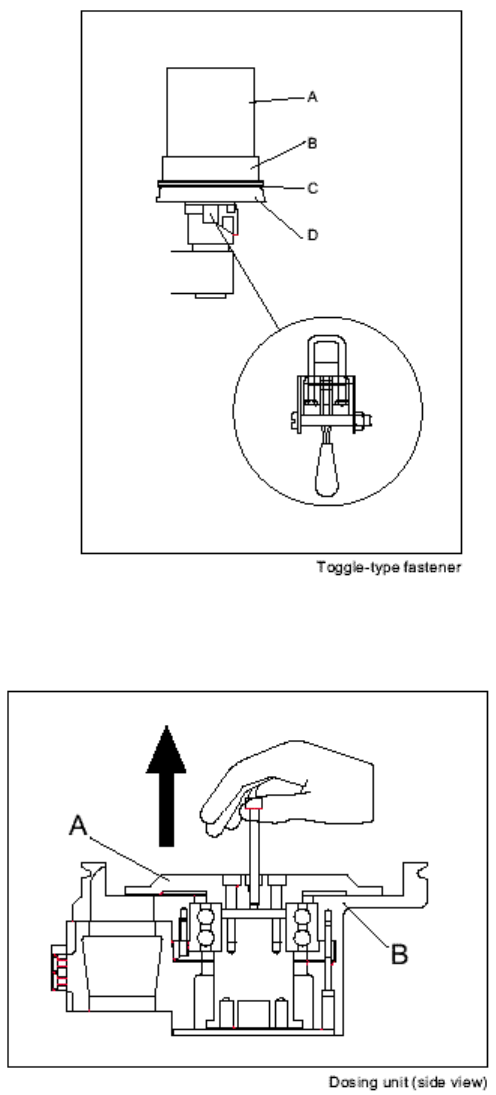
882.01749.00 75 of 93
4-5 Removing the “DT” Disc and cleaning the dosing station
1. Switch the control unit “Off” with the
“On/Off” switch.
2. Disconnect the power supply.
3. Open the toggle latches.
2. Remove the dosing hopper (D) from the motor.
3. Empty the dosing station.
4. Open the profile clamp (C).
6. Remove the profile clamp (C).
7. Remove the dosing hopper assembly
(A and B).
6. Remove the two M6 x 30 socket screws (B)
on top of the dosing disc (A).
7. Lift the dosing disc (A) from the dosing unit
housing.
8. Clean the components with a cotton cloth.
9. Clean the dosing hopper (A and B) in
soapy water.
10. Dry all parts thoroughly.
11. Install the dosing hopper on the dosing
module (locating the guide pin).
12. Install the profile clamp and tighten
the screw.
13. Mount the dosing housing onto the
dosing motor.
14. Close the toggle latches, securing the
dosing module to the motor assembly.