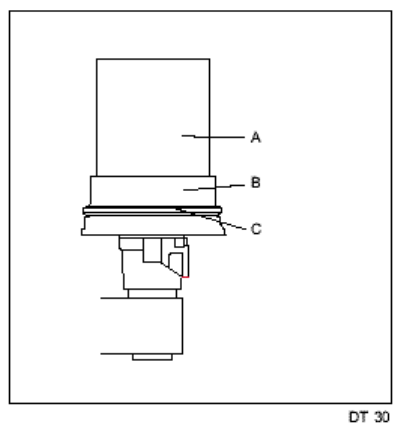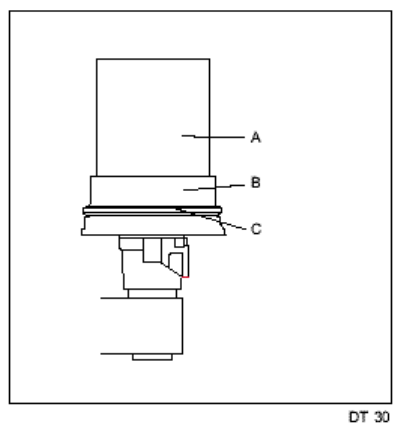
882.01749.00 77 of 93
4-6 Removing/Replacing the “DT” Disc & Cleaning the Dosing Station
1. Switch the control unit “Off” with the “On/Off” switch.
2. Disconnect the power supply.
3. Empty the dosing station.
4. Open the toggle latches on the dosing
motor.
5. Remove the dosing unit from the
dosing motor.
6. Open the profile clamp (C) of the dosing
container.
7. Remove the profile clamp (C).
8. Remove the dosing module
(A and B).
9. Hold disc and rotate the wiper
10. counterclockwise (looking at the disc from the top).
11. Remove the wiper and “traverse” (holding plate).
12. Install the new wiper along with the “traverse” (holding plate).
13. Rotate the wiper clockwise, while the metering disc in place.
14. Install the dosing hopper on the dosing housing, ensuring the guide pin is in place,
15. and locate the “shelf” above the module discharge hole.
16. Install and tighten the profile clamp