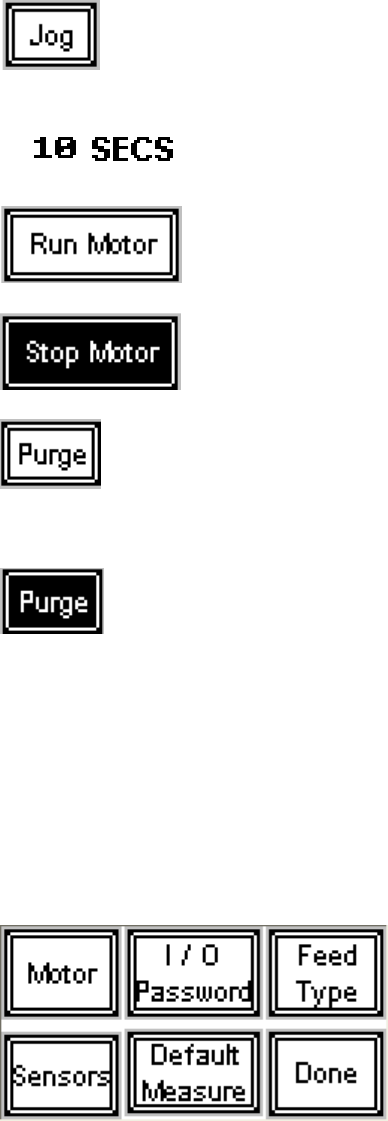
882.01749.00 49 of 93
Pressing and holding the Jog button will run the motor at the indicated speed for as long as the
button is held.
The length of time the motor will run when the Run Motor button is pressed.
Adjustable from 0 to 999 seconds. The default is 0 seconds.
Pressing the Run Motor button causes the motor to run for the indicated time.
While the motor is running, it can be stopped by pressing the Stop Motor button.
Pressing the Purge button will cause the feeder to run at the indicated rate for the duration of
the next screw recovery signal. The purge mode will be cancelled at the end of the screw recovery signal or as
noted below.
Pressing the Purge button when purge mode is active will cancel purge mode.
Configuration.
Navigation.
The top level of System setup navigation is the System Setup Menu:
System Setup Menu
The configuration screens are grouped by similar function. Each of the buttons on the System Setup
Menu screen will navigate to the 1
st
screen of each group. From each configuration screen, any of the
following screens can be reached:


















