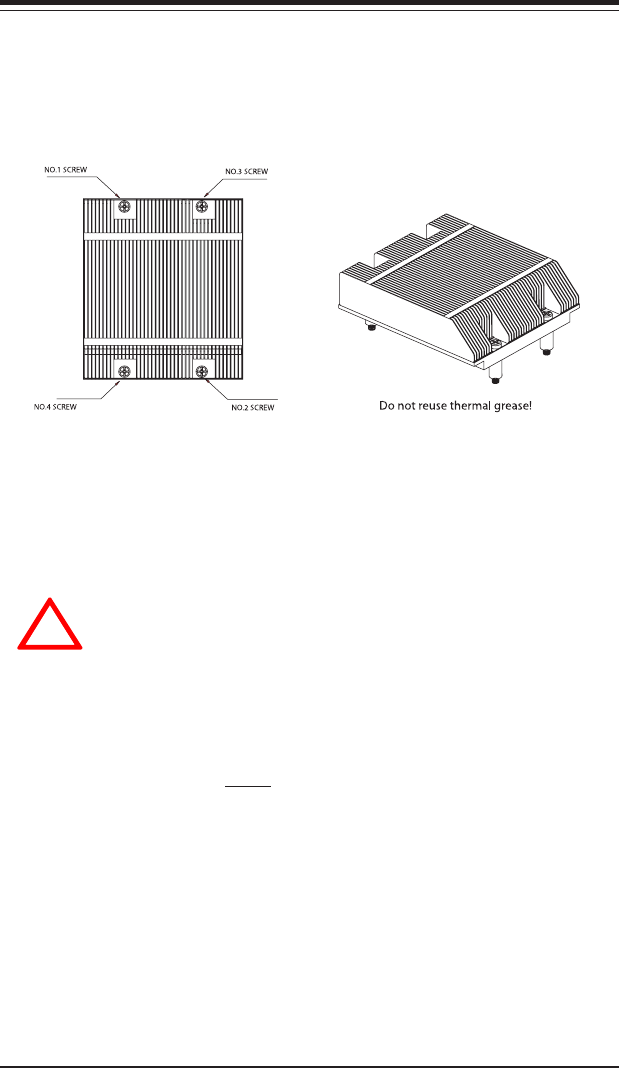
5-4
SUPERSERVER 6014H-8/6014H-82/6014H-X8 Manual
IMPORTANT: Removal of the heatsink or the CPU is not recom-
mended. However, if you do need to remove the heatsink, please
follow the instructions below to prevent damaging the CPU or the
CPU socket.
1. Unscrew and remove the heatsink screws from the serverboard in the
sequence as show in the picture above.
2. Hold the heatsink and gently wiggle it back and forth to loosen it from the
CPU. (Do not use excessive force when loosening the heatsink!!)
3. Once the heatsink has been loosened from the CPU, remove the heatsink
from the CPU socket.
4. Clean the surface of the CPU and the heatsink to get rid of the old thermal
grease. Reapply the proper amount of thermal grease on the surface be-
fore you re-install a heatsink to the CPU.
!
Removing the Heatsink/CPU
Figure 5-2. Installing the Heatsink


















