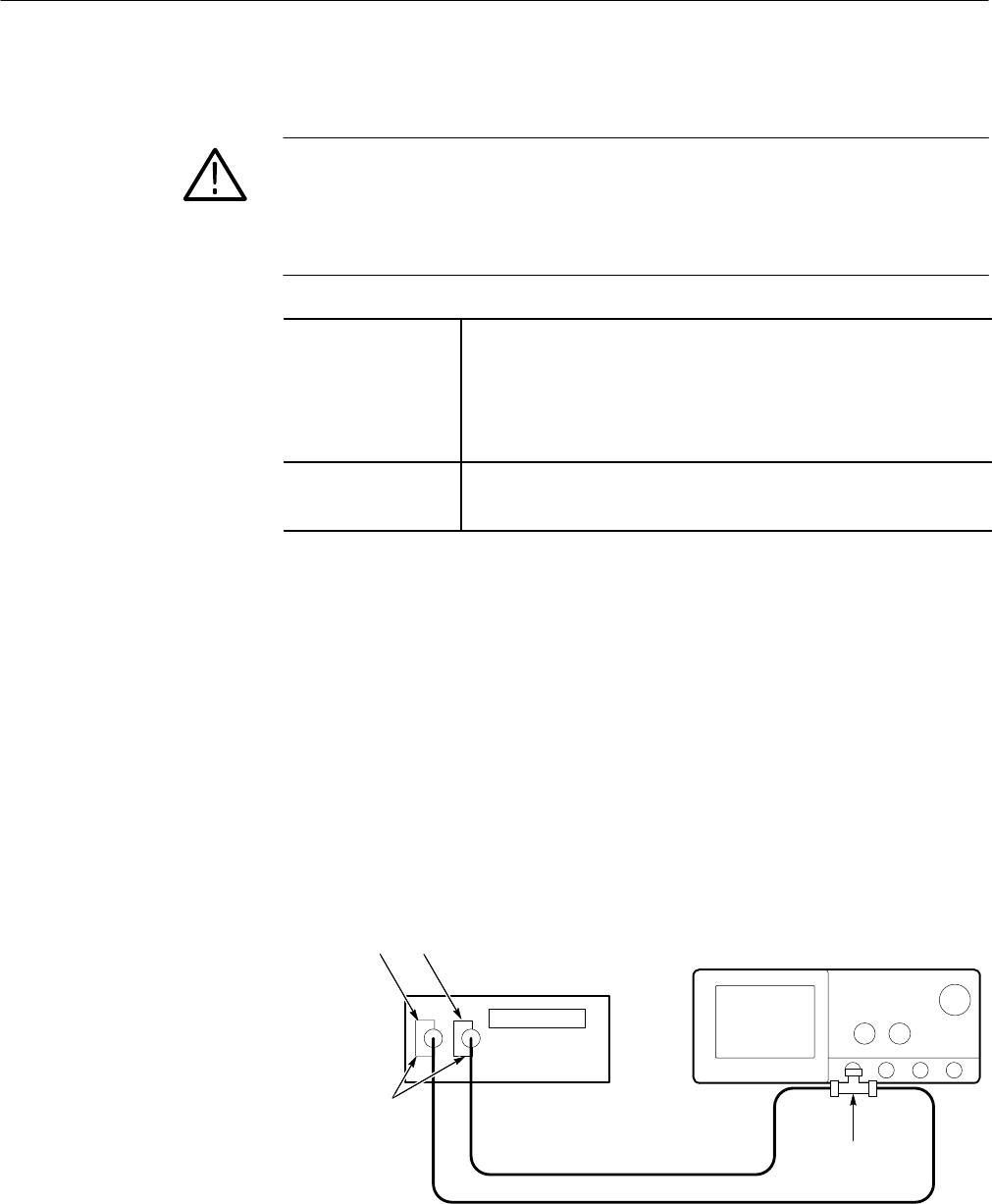
Performance Tests
1–32
TDS 500D, TDS 600B & TDS 700D Performance Verification and Specifications
WARNING. The generator is capable of outputting dangerous voltages. Be sure to
set the DC calibration generator to 0 volts before connecting, disconnecting,
and/or moving the test hookup during the performance of this procedure. Also,
check that the calibrator does not have shorting straps installed between the DC
and sense outputs or grounds.
Equipment
required
Two dual-banana connectors (Item 6)
One BNC T connector (Item 7)
One DC calibration generator (Item 9)
Two precision 50 W coaxial cables (Item 5)
Prerequisites The oscilloscope must meet the prerequisites listed on page 1–15
See Input Channels vs. Model on page 1–2.
1. Install the test hookup and preset the instrument controls:
a. Hook up the test-signal source:
H Set the output of a DC calibration generator to 0 volts.
H Connect the output of a DC calibration generator through a
dual-banana connector followed by a 50 W precision coaxial cable to
one side of a BNC T connector. See Figure 1–5.
H Connect the Sense output of the generator through a second
dual-banana connector followed by a 50 W precision coaxial cable to
the other side of the BNC T connector. Now connect the BNC T
connector to CH 1. See Figure 1–5.
DC Calibrator
50 W coaxial cables
Dual banana to
BNC adapters
BNC T
connector
Oscilloscope
Output Sense
Figure 1–5: Initial test hookup
Check DC Voltage
Measurement Accuracy


















