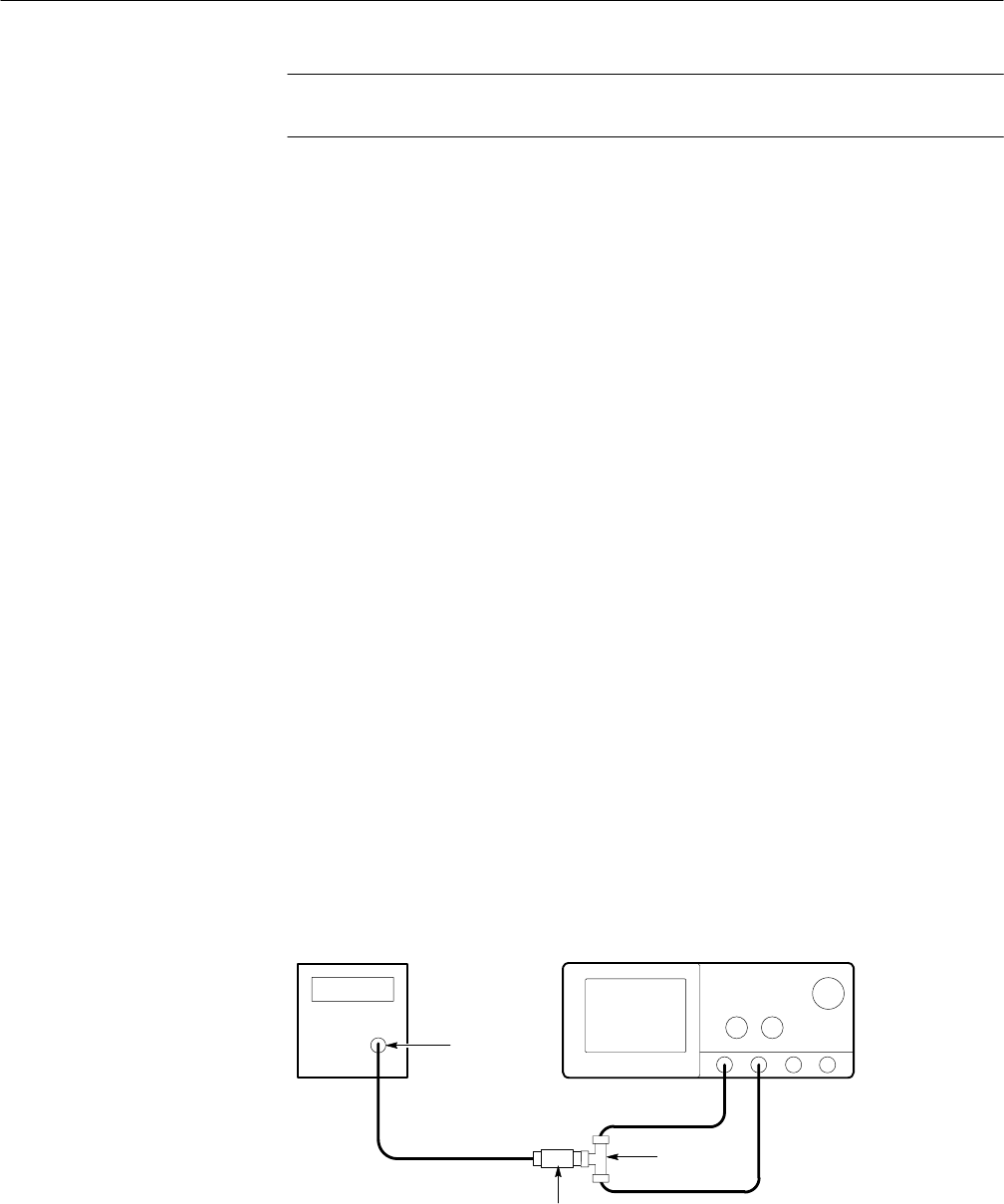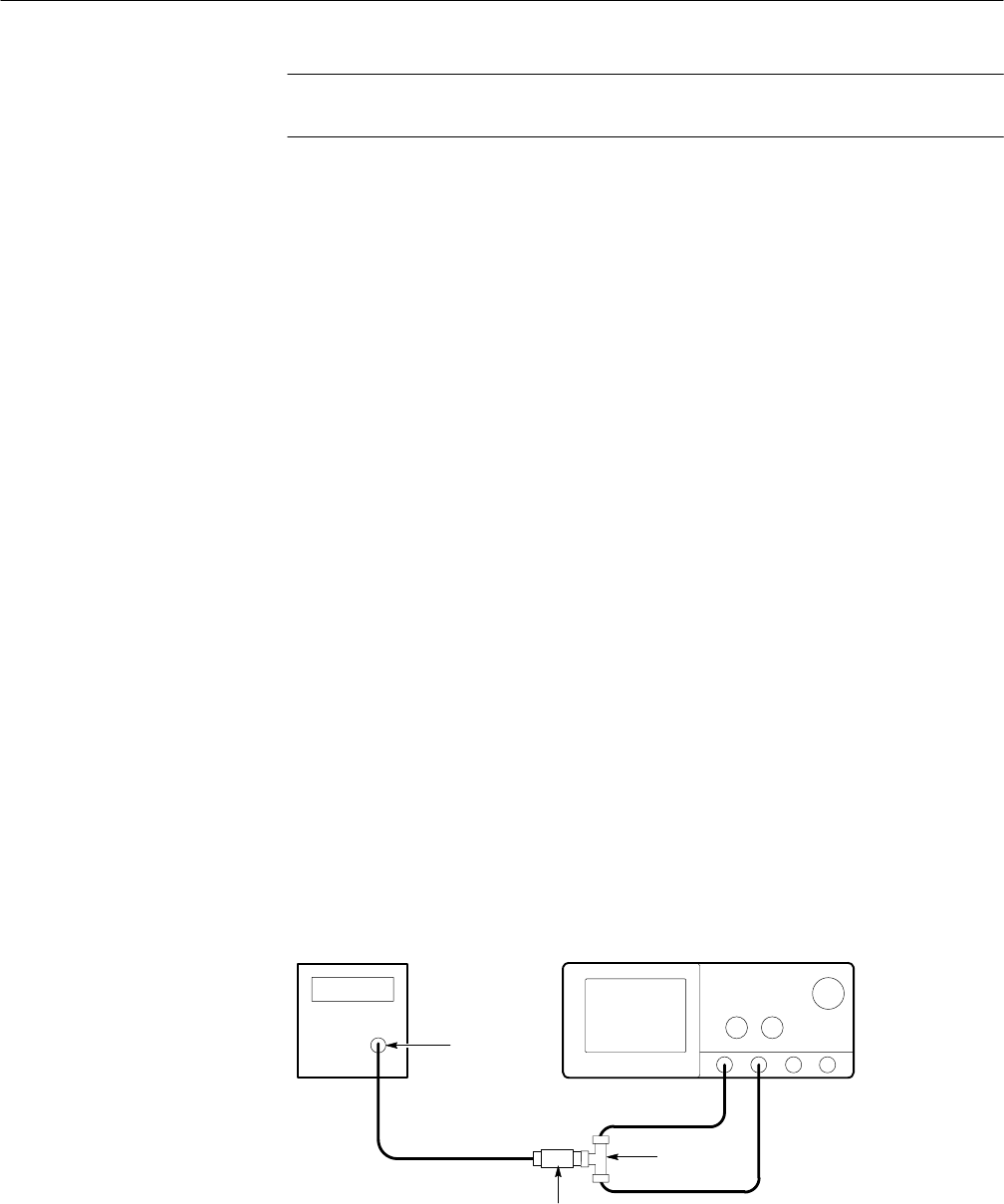
Performance Tests
1–42
TDS 500D, TDS 600B & TDS 700D Performance Verification and Specifications
STOP. DO NOT use the vertical position knob to reposition any channel while
doing this check. To do so invalidates the test.
1. Install the test hookup and preset the instrument controls:
a. Initialize the front panel:
H Press save/recall SETUP.
H Press the main-menu button Recall Factory Setup.
H Press the side-menu button OK Confirm Factory Init.
b. Modify the initialized front-panel control settings:
H Do not adjust the vertical position of any channel during this
procedure.
H Set the horizontal SCALE to 500 ps.
H Press SHIFT; then press ACQUIRE MENU.
H Press the main-menu button Mode, and then press the side-menu
button Average 16.
c. Hook up the test-signal source:
H Connect the sine wave output of a sine wave generator to a 50 W
precision coaxial cable followed by a 50 W termination and a
dual-input coupler. (If checking a TDS 794D, substitute a power
divider and two 50 W coaxial cables for the 50 W termination and
dual-input coupler).
H Connect the coupler to both CH 1 and CH 2. See Figure 1–10.
Sine Wave
Generator
Dual input
coupler
Oscilloscope
50 W terminator
Output
Figure 1–10: Initial test hookup