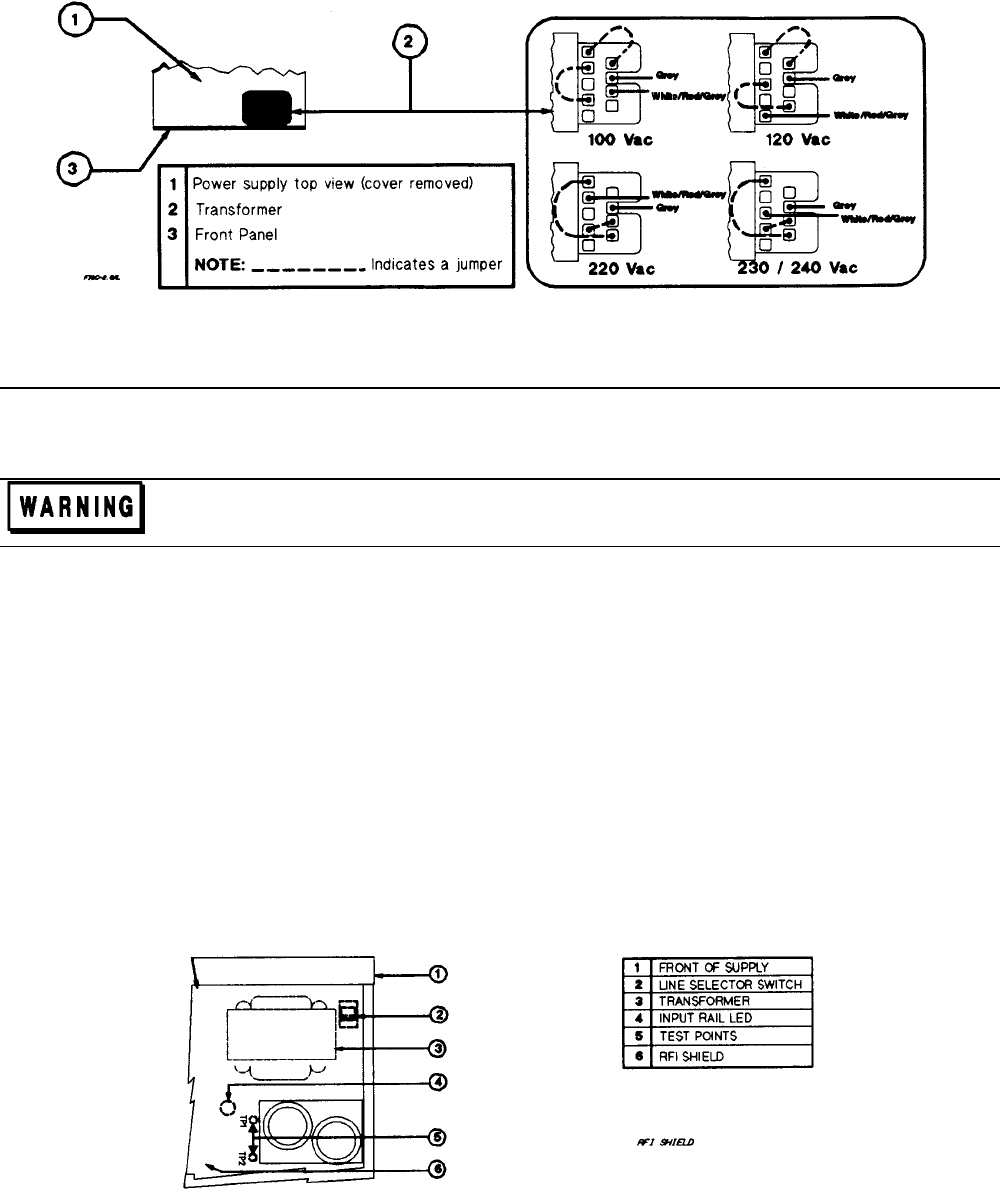
120 Line Voltage Conversion
Figure C-2. Series 665xA Line Select Jumpers
Series 667xA Power Supplies
SHOCK HAZARD. Hazardous voltage can remain inside the power supply even after it has been
turned off. This procedure should only be done by qualified electronics service personnel.
Line voltage conversion is accomplished by setting a line voltage select switch. Proceed as follows:
1. Turn off the ac power and disconnect the power cord from the power source.
2. Remove the four screws securing the carrying straps and dustcover.
3. Spread the bottom rear of the dustcover and pull it back to disengage it from the front panel.
4. Slide the dustcover back far enough to expose the line select switch (see Figure C-3).
5. Observe the input rail LED under the RFI shield.
If the LED is on, there is still hazardous voltage inside the supply.
Wait until the LED goes out (this may take several minutes) before proceeding.
6. Connect a dc voltmeter across test points TP1 and TP2. (It may be necessary to remove the RFI shield in order to reach
these test points. The shield is secured by four screws on each side.) When the voltmeter indicates 60 volts or less, it is
safe to work inside the power supply.
7. Locate the line selector switch and slide it to the desired position.
8. If you removed it in step 6, be sure to replace the RFI shield.
9. Replace the dustcover.
Figure C-3. Series 667xA Line Select Switch


















