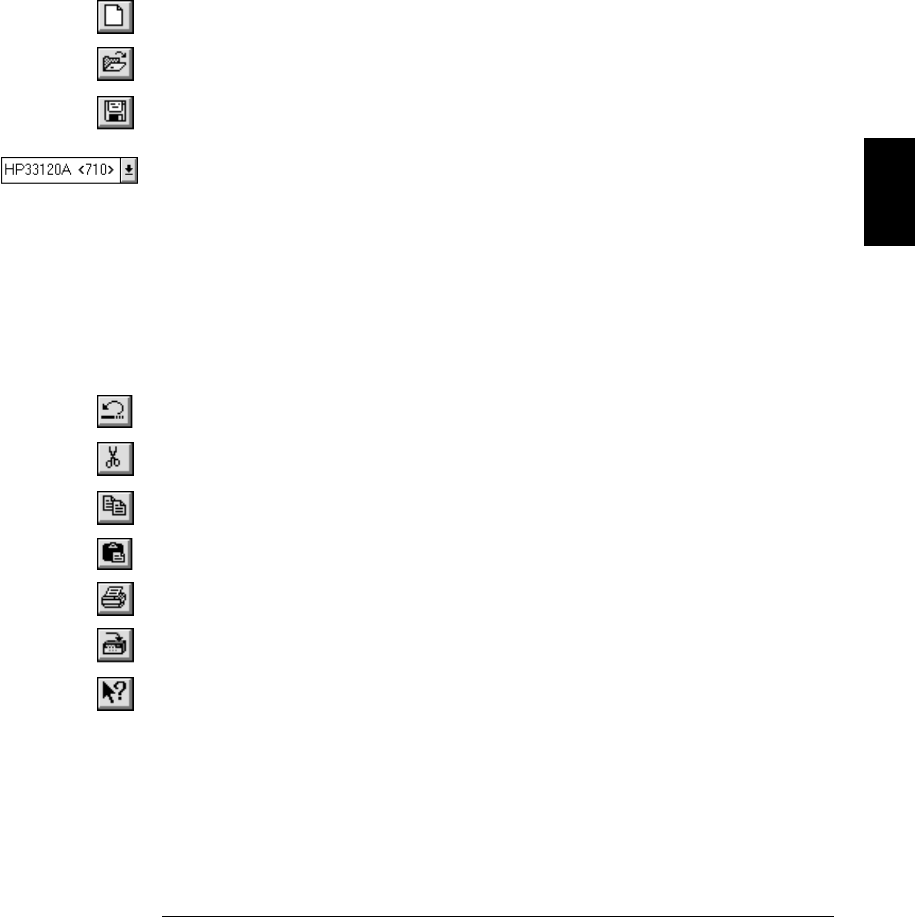
Toolbar
The Toolbar contains icons for quick display of dialog boxes and rapid
execution of HP BenchLink/Arb commands. The following icons are
displayed in the Toolbar:
Performs the File | New command.
Performs the File | Open... command.
Performs the File | Save command.
The Instrument drop-down list displays HP and the model number of all
devices found on the IEEE-488 bus or serial port. It can also be used to
change instrument connections. If another BenchLink application is
installed and a supported instrument is selected from this list,
HP BenchLink/Arb will attempt to switch to that application and, if
necessary, load and start the application. Instruments not supported by
BenchLink software will display the device’s model number and address.
Devices that are not compatible with the IEEE-488.2 standard will be
displayed as UNKNOWN with their address. Attempts to switch to
non-supported or unknown devices will display a warning dialog.
Performs the Edit | Undo command.
Performs the Edit | Cut command.
Performs the Edit | Copy command.
Performs the Edit | Paste command.
Performs the File | Print... command.
Performs the I/O | Send Waveform... command.
Provides context-sensitive help for selected items.
4
Chapter 4 Feature and Function Reference
HP BenchLink/Arb Screen Components
47


















