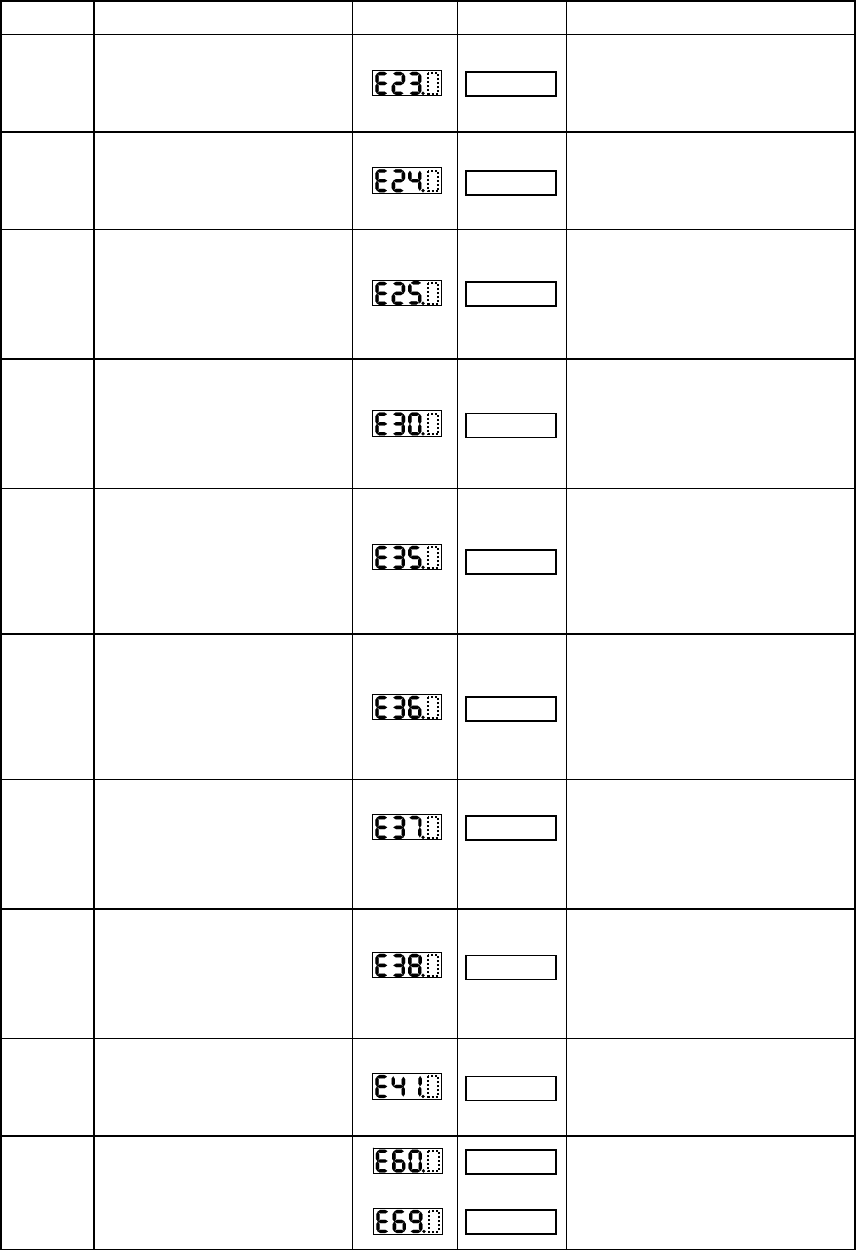
2 - 3
to
GA.COM
PH.fail
Main.Cir
IGBT
TH
BRAKE
EMR
OL-LowSP
NET.ERR
OP1-0
OP1-9
Name Description
Display on
digital operator
Display on
remote operator
Troubleshooting and corrective action
Gate array
communica-
tion error
If an error occurs in the communication
between the internal CPU and gate
array, the inverter will trip.
Check for the noise sources located near the
inverter.
(Remove noise sources.)
Check whether the communication cable has
been disconnected.
(Check the connectors.)
Phase loss
input
protection
When the phase loss input protection
has been enabled (b006 = 01), the
inverter will trip to avoid damage if an
phase loss input is detected. The inverter
trips when the phase loss input
continues for about 1 second or more.
Check for the phase loss power input.
(Check the power supply input wiring.)
Check the MCB and magnetic contactors for
poor contacts.
(Replace the MCB and magnetic contactors.)
Main circuit
error (*3)
The inverter will trip if the gate array
cannot confirm the on/off state of IGBT
because of a malfunction due to
noise,short or damage to the main circuit
element.
Check for the noise sources located near the
inverter.
(Remove noise sources.)
Check the main circuit element for damage.
Check the output circuit for a short circuit.
(Check the IGBT.)
Check the inverter for abnormality.
(Repair the inverter.)
IGBT error
If instantaneous overcurrent occurs, the
main circuit element temperature is
abnormal, or the main circuit element
drive power drops, the inverter will shut
off its output to protect the main circuit
element. (After tripping because of this
protective function, the inverter cannot
retry the operation.)
Check the output circuit for a short circuit.
(Check the output cables.)
Check for the ground fault.
(Check the output cables and motor.)
Check the main circuit element for damage.
(Check the IGBT.)
Check the heat sink for clogging.
(Clean the heat sink.)
Thermistor
error
The inverter monitors the resistance of
the thermistor (in the motor) connected
to the inverter's TH terminal, and will
shut off the inverter output if the motor
temperature rises.
Check whether the motor temperature is high.
(Check the motor temperature.)
Check whether the internal thermistor of the
motor has been damaged.
(Check the thermistor.)
Check whether noise has been mixed in the
thermistor signal.
(Separate the thermistor wiring from other
wirings.)
Braking error
When "01" has been specified for the
Brake Control Enable (b120), the
inverter will trip if it cannot receive the
braking confirmation signal within the
Brake Wait Time for Confirmation (b124)
after the output of the brake release
signal.
Check whether the brake has been turned on
and off or not.
(Check the brake.)
Check whether the wait time (b124) is too
short.
(Increase the wait time [b124].)
Check whether the braking confirmation
signal has been input.
(Check the wiring.)
Emergency
stop (*4)
If the EMR signal (on three terminals) is
turned on when the slide switch (SW1)
on the logic board is set to ON, the
inverter hardware will shut off the
inverter output and display the error code
shown on the right.
Malfunction due to incoming noise,in
case EMR terminal is not ON.
Check whether an error has occurred in the
external equipment since the emergency stop
function was enabled.
(Recover the external equipment from the
error.)
Check for the noise sources located near the
inverter.(Remove noise sources.)
Low-speed
overload
protection
If overload occurs during the motor
operation at a very low speed at 0.2 Hz
or less, the electronic thermal protection
circuit in the inverter will detect the
overload and shut off the inverter output.
(2nd electronic thermal control)
(Note that a high frequency may be
recorded as the error history data.)
Check whether the motor load is too high.
(Reduce the load factor.)
Modbus
communica-
tion error
If timeout occurs because of line
disconnection during the communication
in Modbus-RTU mode, the inverter will
display the error code shown on the
right. (The inverter will trip according to
the setting of "C076".)
Check whether the communication speed
setting is correct.
Check whether the wiring distance is
appropriate.
(Check the connections.)
Option 1 error
The inverter detects errors in the option
board mounted in the optional slot 1. For
details, refer to the instruction manual for
the mounted option board.
Check whether the option board is mounted
correctly.
(Check the board mounting.)
Check whether the option board is used
correctly.
(Check the instruction manual for the option
board.)
*3 The inverter will not accept reset commands input via the RS terminal or entered by the STOP/RESET key. Therefore, turn off the
inverter power.
*4 The inverter will not accept the reset command entered from the digital operator. Therefore, reset the inverter by turning on the RS
terminal.


















