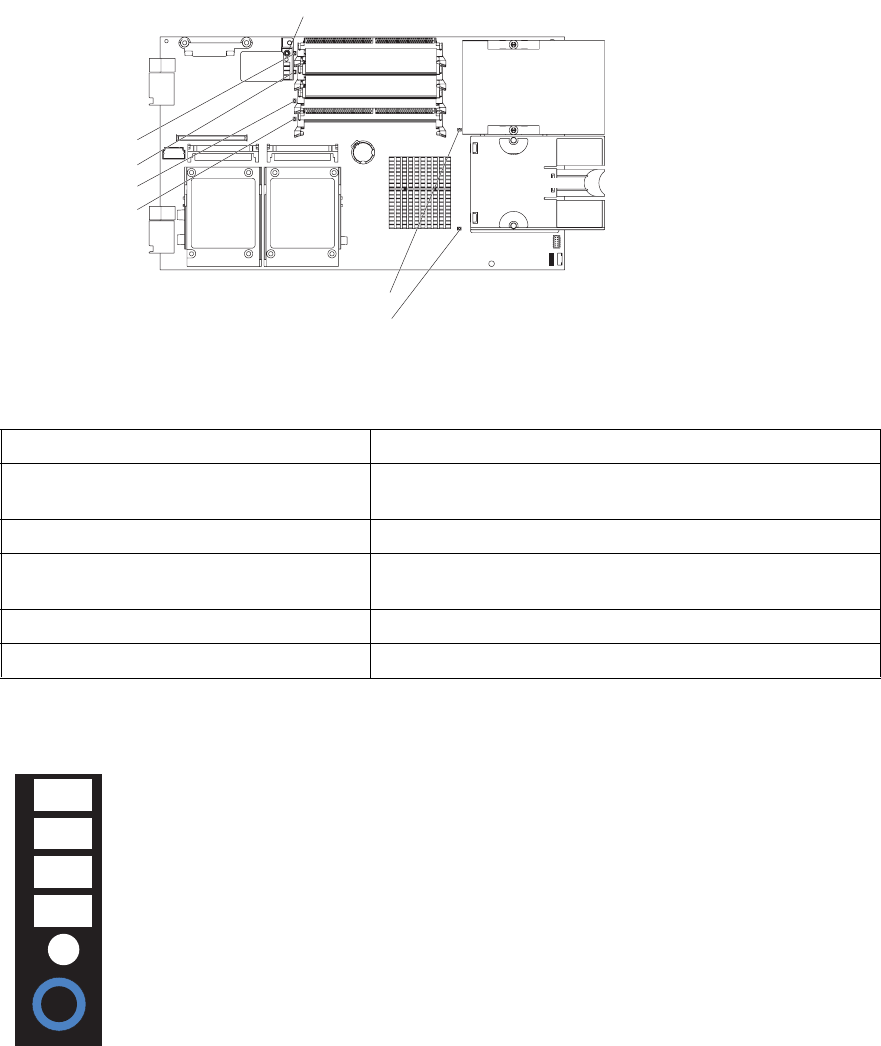
17
Using Light Path Diagnostics to troubleshoot the system board
After the system board is removed from the chassis, you can press Light Path Diagnostics (SW4) to
troubleshoot system board component problems. See Figure 6 on page 17 and Table 2 on page 17 for
more information about locating Light Path Diagnostics LEDs and what to do if an error LED is lit.
Figure 6. Light Path Diagnostics switch (SW4) and error LEDs.
Figure 7. Light Path Diagnostics switch (SW4) and error LEDs.
Table 2. SW4 Light Path Diagnostics LED locations
LED name and location Description
DIMM 1 (CR6), DIMM 2 (CR5),
DIMM 3 (CR4), DIMM 4 (CR201) error
There is a problem with the corresponding DIMM.
BMC fault (CR11) There is a problem with the corresponding BMC.
Processor 1 error (CR12)
Processor 2 error (CR13)
There is a problem with the corresponding processor.
System board fault (CR30) There is a problem with the corresponding system board.
Light Path Diagnostics LED (CR111) Lights to show the circuit is active and functioning.
SW4
DIMM 1 error LED
DIMM 2 error LED
DIMM 3 error LED
DIMM 4 error LED
Microprocessor 1 error LED
Microprocessor 2 error LED
MIS
NMI
S BRD
TE MP


















