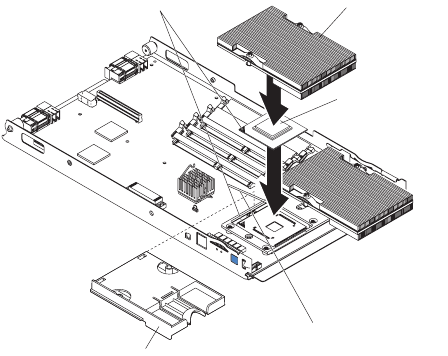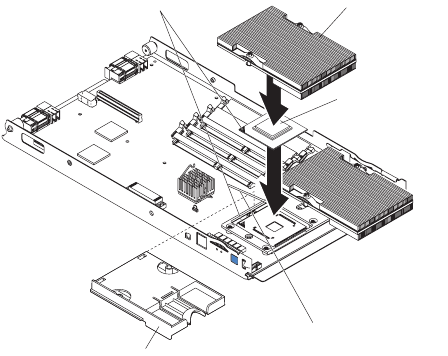
26 Intel Server Compute Blade SBX82 Installation and User’s Guide
• The processor sockets in this server contain built-in termination for the processor bus; therefore,
no terminator card is required if a processor socket 2 is empty. However, for proper airflow, this
socket must contain a processor heat-sink filler, sometimes called a processor baffle.
• The processor speeds are automatically set for this server; therefore, you do not have to set any
processor frequency-selection jumpers or switches.
The following illustration shows how to install the second processor on the system board for the
blade server.
Complete the following steps to install an additional processor:
1. Read the safety information beginning on page “Safety” on page vii and “Installation
guidelines” on page 19.
2. Shut down the operating system, turn off the blade server, and remove the blade server from the
SBCE unit (see “Installing and removing the blade server from the SBCE unit” on page 20 for
instructions).
3. Carefully lay the blade server on a flat, non-conductive surface.
4. Open the blade server cover (see “Opening the blade server cover” on page 20 for instructions).
5. Remove the bezel assembly (see “Removing the blade server bezel assembly” on page 21 for
instructions).
6. Locate the processor socket on the system board.
7. Remove the heat-sink filler.
8. Install the processor:
a. Remove the protective cover, tape, or label from the surface of the processor socket, if one is
present.
b. Touch the non-conductive package containing the new processor to any unpainted metal
surface on the blade server or any unpainted metal surface on any other grounded rack
component in the rack you are installing the processor in for at least 2 seconds; then remove
the processor from the package.
Attention: Do not use any tools or sharp objects to lift the locking lever on the processor
socket. Doing so might result in permanent damage to the system board.
Heat sink
Microprocessor
Microprocessor
locking lever
Heat sink filler
Alignment marks