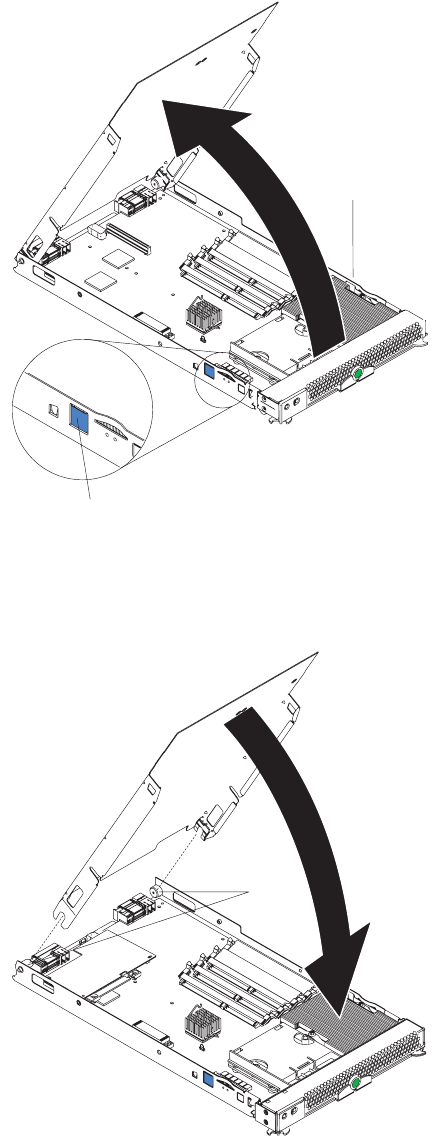
34 Intel Server Compute Blade SBX82 Installation and User’s Guide
4. Remove the blade server cover:
a. Open the blade server cover and lift it from the blade server.
b. Store the cover in a safe place.
5. Locate the SCSI expansion connector (J132) on the system board and lift the protective film
from the connector.
Blade-cover
release
Blade-cover
release
Cover
pins


















