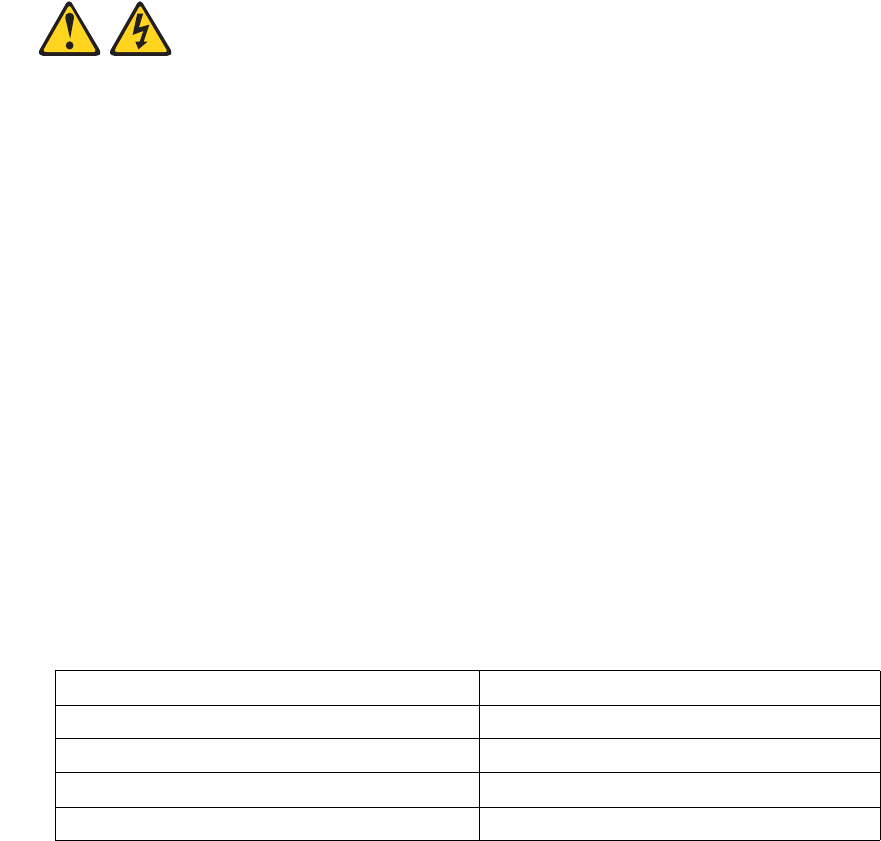
35
6. Install the SCSI storage expansion unit:
a. Touch the non-conductive package that contains the expansion unit to any unpainted metal
surface on the SBCE chassis or any unpainted metal surface on another grounded rack
component. Then remove the expansion unit from the package.
b. Orient the expansion unit as shown in the illustration.
c. Lower the expansion unit so that the slots at the rear slide down onto the pins at the rear of
the blade server.
d. Pivot the expansion unit closed and press it firmly into place until the cover-release latches
click. The connector on the expansion unit automatically aligns with and plugs into the SCSI
expansion connector (J132) on the system board.
Statement 21:
xx
CAUTION:
Hazardous energy is present when the blade is connected to the power source. Always
replace the blade cover before installing the blade.
7. Insert the combined blade server and expansion unit into two adjacent bays in the SBCE unit.
✏ NOTE
When any blade server or option is in blade bay 7 through 14, power modules must be
present in power bays 1, 2, 3, and 4.
8. Turn on the blade server.
9. If you have not already done so, install the LSI device drivers for your operating system.
With the expansion unit installed on your blade server, you can install up to two hot-swap SCSI hard
disk drives in the expansion unit. Each SCSI device must have a unique SCSI ID. This ID enables
the SCSI controller in the expansion unit to identify the device and ensure that different devices on
the same SCSI channel do not attempt to transfer data simultaneously. The SCSI IDs for the hard
disk drives in the expansion unit are permanent (not configurable). Table 4 lists the SCSI IDs for the
hard disk drives that are installed in the expansion unit. See “Installing a SCSI disk drive” on page
36 for instructions for installing hard disk drives.
SCSI hard disk drive 1 is in the top bay in the expansion unit; SCSI hard disk drive 2 is the bottom
bay.
Table 4. SCSI IDs for the hard disk drives in the expansion unit
Device SCSI ID
SCSI hard disk drive 1 (blade server) 0
SCSI hard disk drive 2 (blade server) 1
SCSI hard disk drive 1 (expansion unit) 2
SCSI hard disk drive 2 (expansion unit) 3


















