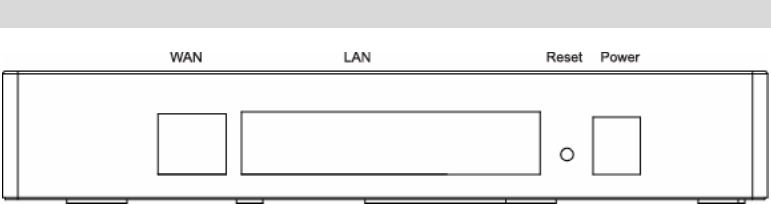
Rear Panel
Figure 3: Rear Panel
Connect this port to your ADSL line.
WAN
Use standard LAN cables (RJ45 connectors) to connect your
PCs to these ports.
Note:
Any LAN port on the Wireless ADSL Router will automatically
function as an "Uplink" port when required. Just connect any
port to a normal port on the other hub, using a standard LAN
cable.
LAN
Reset Button
(Reset to
Defaults)
This button will reset the Wireless ADSL2+ Router to the
factory default settings.
To do this, press and hold the Reset Button for five (5)
seconds, until the Power LED is lit, then release the Reset
Button, and wait the Wireless ADSL2+ Router to restart using
the factory default values.
Connect the supplied power adapter here.
Power
6


















