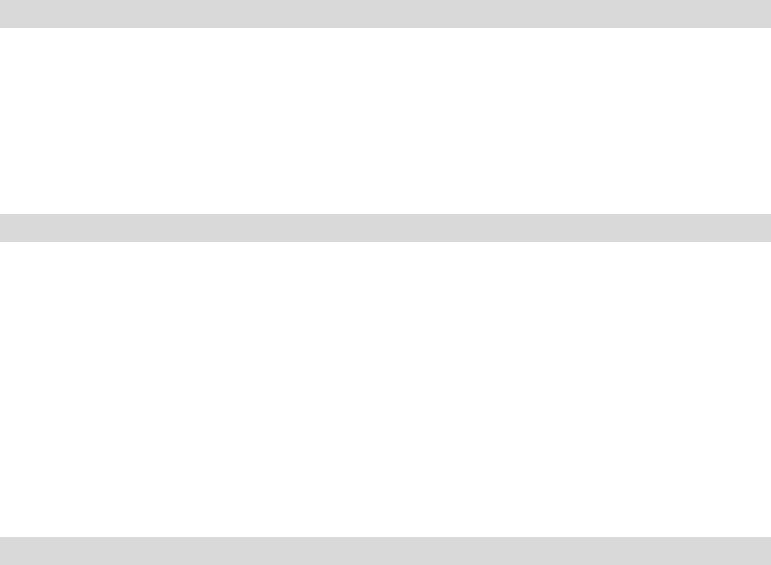
•
Simple Configuration. If the default settings are unsuitable, they can be
changed quickly and easily.
•
WPS Support. Wi-Fi Protected Setup (WPS) is based on push-button or PIN
entry authentication to provide strong WPA/WPA2 encryption keys to client
devices.
LAN Features
• 4-Port Switching Hub. The Wireless ADSL2+ Router incorporates a 4-port
10/100BaseT switching hub, making it easy to create or extend your LAN.
•
DHCP Server Support. Dynamic Host Configuration Protocol provides a
dynamic IP address to PCs and other devices upon request. The Wireless
ADSL2+ Router can act as a DHCP Server for devices on your local LAN and
WLAN.
Configuration & Management
• Easy Setup. Use your WEB browser from anywhere on the LAN or WLAN for
configuration.
•
Configuration File Upload/Download. Save (download) the configuration
data from the Wireless ADSL2+ Router to your PC, and restore (upload) a
previously-saved configuration file to the Wireless ADSL2+ Router.
•
Remote Management. The Wireless ADSL2+ Router can be managed from
any PC on your LAN or Wireless LAN. And, if the Internet connection exists, it can
also (optionally) be configured via the Internet.
•
Network Diagnostics. You can use the Wireless ADSL2+ Router to perform a
Ping or DNS lookup.
Security Features
• Password - protected Configuration. Password protection is provided to
prevent unauthorized users from modifying the configuration data and settings.
•
Wireless LAN Security. WPA-802.1x, WPA2-802.1x and WEP and Wireless
access control by MAC address are all supported. The MAC-level access control
feature can be used to prevent unknown wireless stations from accessing your
LAN.
•
NAT Protection. An intrinsic side effect of NAT (Network Address Translation)
technology is that by allowing all LAN users to share a single IP address, the
location and even the existence of each PC is hidden. From the external viewpoint,
there is no network, only a single device - the Wireless ADSL2+ Router.
•
Firewall. All incoming data packets are monitored and all incoming server
requests are filtered, thus protecting your network from malicious attacks from
external sources.
•
Protection against DoS attacks. DoS (Denial of Service) attacks can flood
your Internet connection with invalid packets and connection requests, using so
much bandwidth and so many resources that Internet access becomes
unavailable. The Wireless ADSL2+ Router incorporates protection against DoS
attacks.
3


















