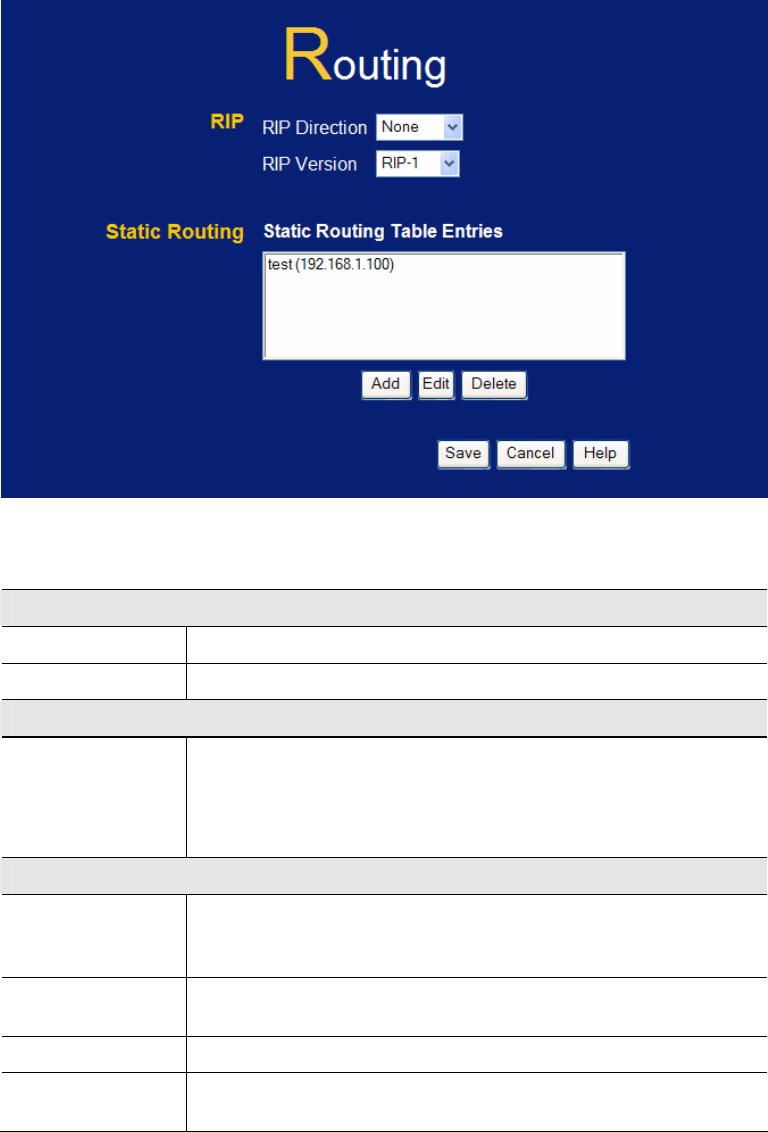
Figure 62: Routing Screen
Data - Routing Screen
RIP
Select the desired RIP Direction.
RIP Direction
Select RIP-1/RIP-2B/RIP-2M from the drop down list box.
RIP Version
Static Routing
This list shows all entries in the Routing Table.
• This area shows details of the selected item in the list.
• Change any the properties as required, then click the
"Edit" button to save the changes to the selected entry.
Static Routing
Table Entries
Buttons
Add a new entry to the Static Routing table, using the data
shown in the "Properties" area on screen. The entry selected
in the list is ignored, and has no effect.
Add
Update the current Static Routing Table entry, using the data
shown in the table area on screen.
Edit
Delete the current Static Routing Table entry.
Delete
Save the RIP setting. This has no effect on the Static Routing
Table.
Save
85


















