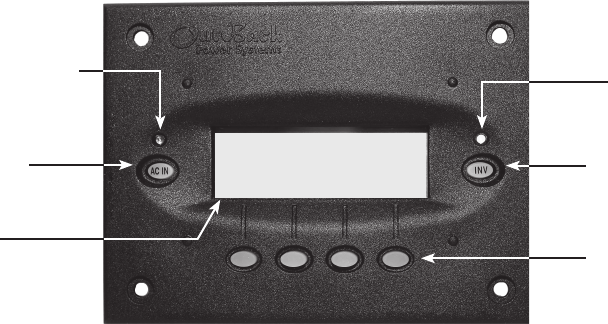
15
THE MATE2 SYSTEM CONTROLLER AND DISPLAY
The MATE serves several functions:
Allows you to monitor the Inverter through a series of convenient display screens. These display •
the status messages, and allow you to take both DC (voltage) and AC (voltage and current)
meter readings.
Enables you to troubleshoot problems with the Inverter and the rest of your system, by looking up •
warning and fault messages.
The MATE allows a user to view, monitor, and establish all the pertinent settings and values that •
occur while the system is running. From time to time, these settings and values might be adjusted as
components are added or upgraded, electrical loads increase, or patterns of usage change. Making
these adjustments using the MATE is similar to adjusting any number of electronic devices we use
every day. An example is a clock-radio with wake-up time and stations which are pre-set, but which
can be customized.
The MATE displays two kinds of screens:
Screens pertinent to the MATE’s own functions, such as its clock and display.•
Inverterfunctionscreens(oftenlabeled“FX”screens,aftertheparentproduct),whichdealwithits•
inverting and charging processes.
Yellow Status Indicator,
AC Input LED
“Hot Key”
AC Input Button
LCD Display
Four “Soft” Keys
or Buttons to scroll the
menus and change values.
Green Status Indicator,
Inverter LED
“Hot Key”
Inverter Button
MAIN-------------------------
1:35:04p
SUM STATUS SETUP ADV
MATE AT A GLANCE
NOTE: Readability of the display is aected by direct sunlight.
Mounting the MATE:
Designed for surface mounting in an indoor location, just below the eye level of a typical user. The MATE’s
back cover can be unsnapped and attached directly to the surface. The cover requires four drywall screws or
other fasteners to secure it. The MATE is then snapped back onto the mounted back cover.


















