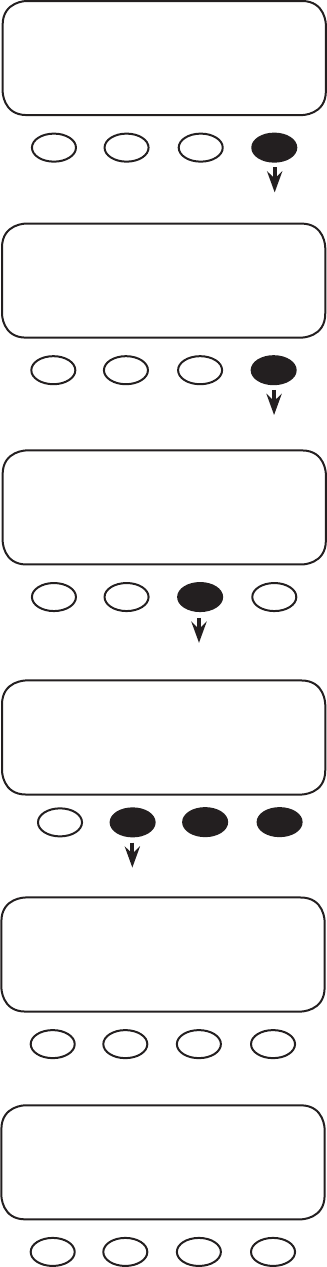
24
•<REPOLL>forcestheMATEto“rediscover”alltheOutBack
devices it is connected to. This must be used any time an
OutBack device is moved or added to a HUB.
•<PC> and <DEBUG> are not normally used with the
OBX-IC2024S-120/60 Inverter.
The MATE has found the HUB and will automatically go to the
Port Assignment screen.
The Port Assignment screen will show which ports are occupied
byanInverter(representedbytheinitials“FX”).ThePort
assignment screen always shows 11 ports, even if the HUB has
only4or5.
After displaying the devices connected to each Port, the MATE
returns to the choose category screen on its own.
SETUP/MATE/COMM--------------
choose category:
BACK REPOLL PC DEBUG
Searching for Devices
HUB Found
Port Assignment
1> FX 2> FX 3> CC 4> CC
5> 6> 7> 8>
9> 10> 2M>
SETUP/MATE/PAGE2--------------
choose category:
PG1 SUMRY COMM MAIN
SETUP/MATE/PAGE1--------------
mate code rev 4.1.6
choose category
CLOCK CNT GLOW PG2
SETUP------------------------------
choose category:
FX MATE
Press the MATE soft key to enter the series of menus for MATE
setup and display.
From the SETUP/MATE/PAGE1 screen, press the <PG2> soft
key.
From the SETUP/MATE/PAGE2 screen, press the <COMM>
soft key.


















