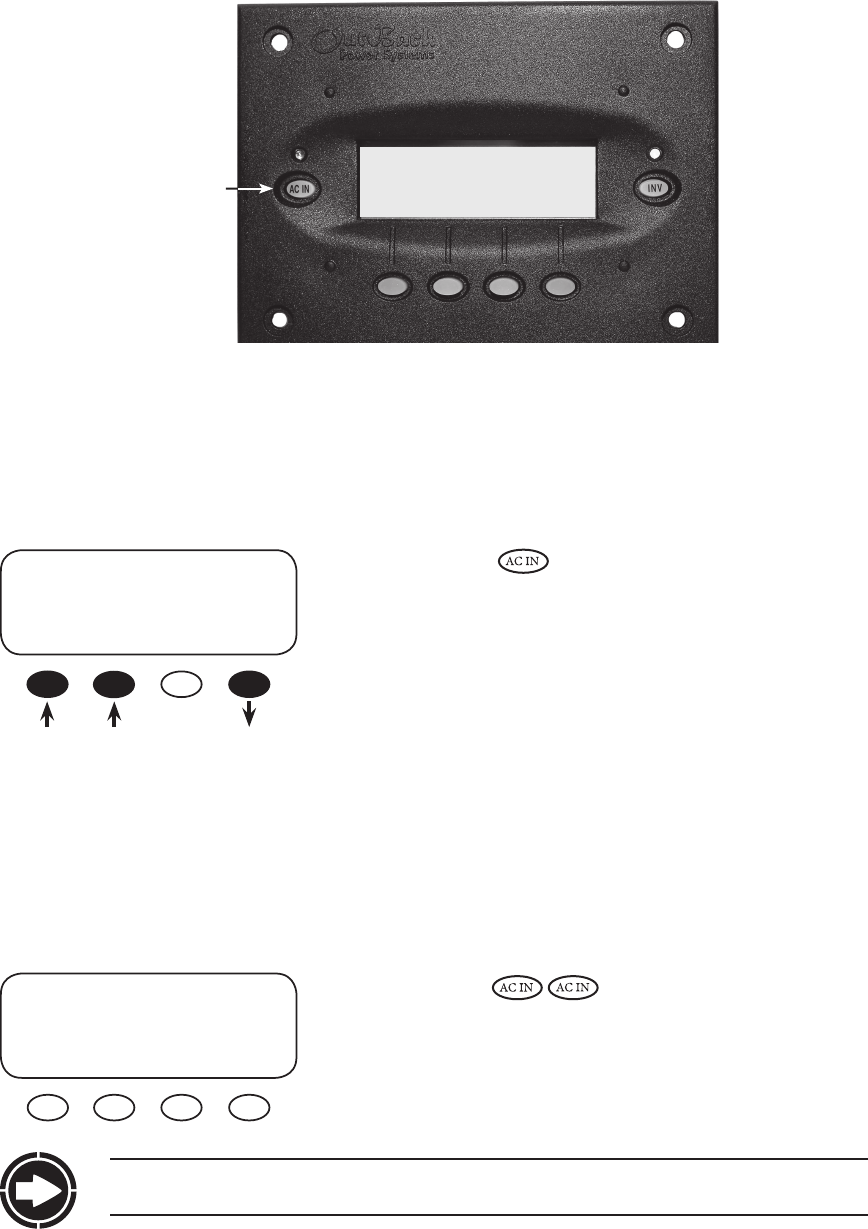
17
The AC INPUT CONTROL screen is called up, allowing the user •
to connect or disconnect the Inverter to an AC input source.
AC INPUT CONTROL
currently: USE
DROP USE OK
<USE> enables the Inverter to connect to an AC input source.
<DROP> disconnects the AC input source but will allow it to be reconnected if the “low battery cut-o set
point”occursortheInverterisoverloaded.
<OK> returns to the point in the menu system before the user entered the AC INPUT CONTROL menu cycle.
PRESS ONCE:
TheyellowLEDindicatorabovetheACIN“hot”keyhasthreemodes:
Flashing• - an AC source is available, but not connected
Continuously On• - the AC source is connected and in use (unit stops inverting during this time)
O• - no AC source is present
Multiple AC IN keypresses will call up dierent AC and charging-related menus..
AC IN
Hot
Key
MAIN--------------------------
1:35:04p
SUM STATUS SETUP ADV
PRESS TWICE:
The GEN START CONTROL screen allows changes to the •
Automatic Generator Start (AGS) mode, which is used with
some models of FX inverter.
GEN START CONTROL
currently: MAN-OFF
OFF AUTO ON OK
NOTE: The AGS mode cannot be used with the OBX-IC2024S-120/60 Inverter.
AC IN Hot Key
The AC IN hot key allows direct control of the AC input from anywhere in the menu system.


















