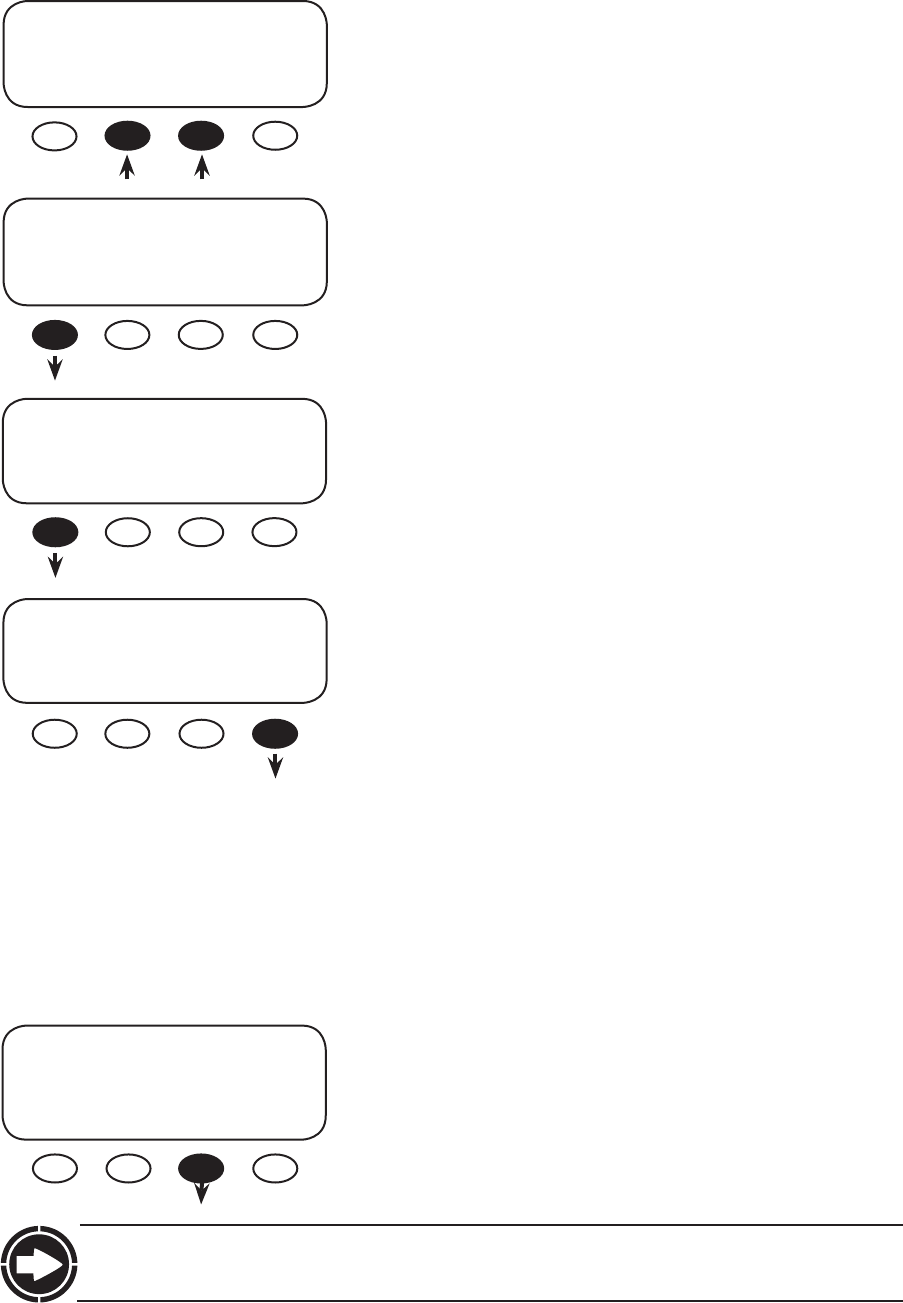
23
SETUP/MATE/SUMMARY/TYPE--
sum screen 19 minutes
delay time
BACK INC DEC
SETUP/MATE/PAGE2--------------
choose category:
PG1 SUMRY COM MAIN
SETUP/MATE/SUMMARY----------
summary control
BACK TYPE DELAY ROLL
SETUP/MATE/SUMMARY/TYPE--
sum screen 19 minutes
delay time
BACK INC DEC
Sum screen delay time in SUMMARY mode shows how long it
takes for a SUMMARY screen to be automatically displayed. This
time can be increased or decreased by pressing the <INC> and
<DEC> soft keys.
After the SUMMARY screen delay time is chosen, press the
<BACK> soft key to return you to the summary control screen.
Return to the MAIN menu by pressing the <BACK> soft key to
return to SETUP/MATE/PAGE2, and then pressing the <MAIN>
soft key.
COMMUNICATION SETUP SCREENS
This part of Setup assists in communication between the Inverter and MATE. The MATE communicates
commands to dierent components. If a HUB is present, it needs to be able to recognize any newly added
or moved devices. (The Inverter is normally the only component connected to the HUB, but multiple
components are possible.)
A comm error doesn’t mean the system is failing, but that the MATE is looking for a component that has
been moved from one HUB Port to another or has been disconnected completely. The MATE is trying to
account for the system components.
MAIN--------------------------------
12:00:30P
SUM STATUS SETUP ADV
Any time you switch devices from one port to another, or any
time you get a comm error, follow these steps:
To reach the COMM screen, press the <SETUP> soft key from the
Main screen.
NOTE: Disconnecting and then reconnecting the MATE’s CAT5 cable it will perform the same task, but the
cable can be hard to remove from a mounted MATE.


















