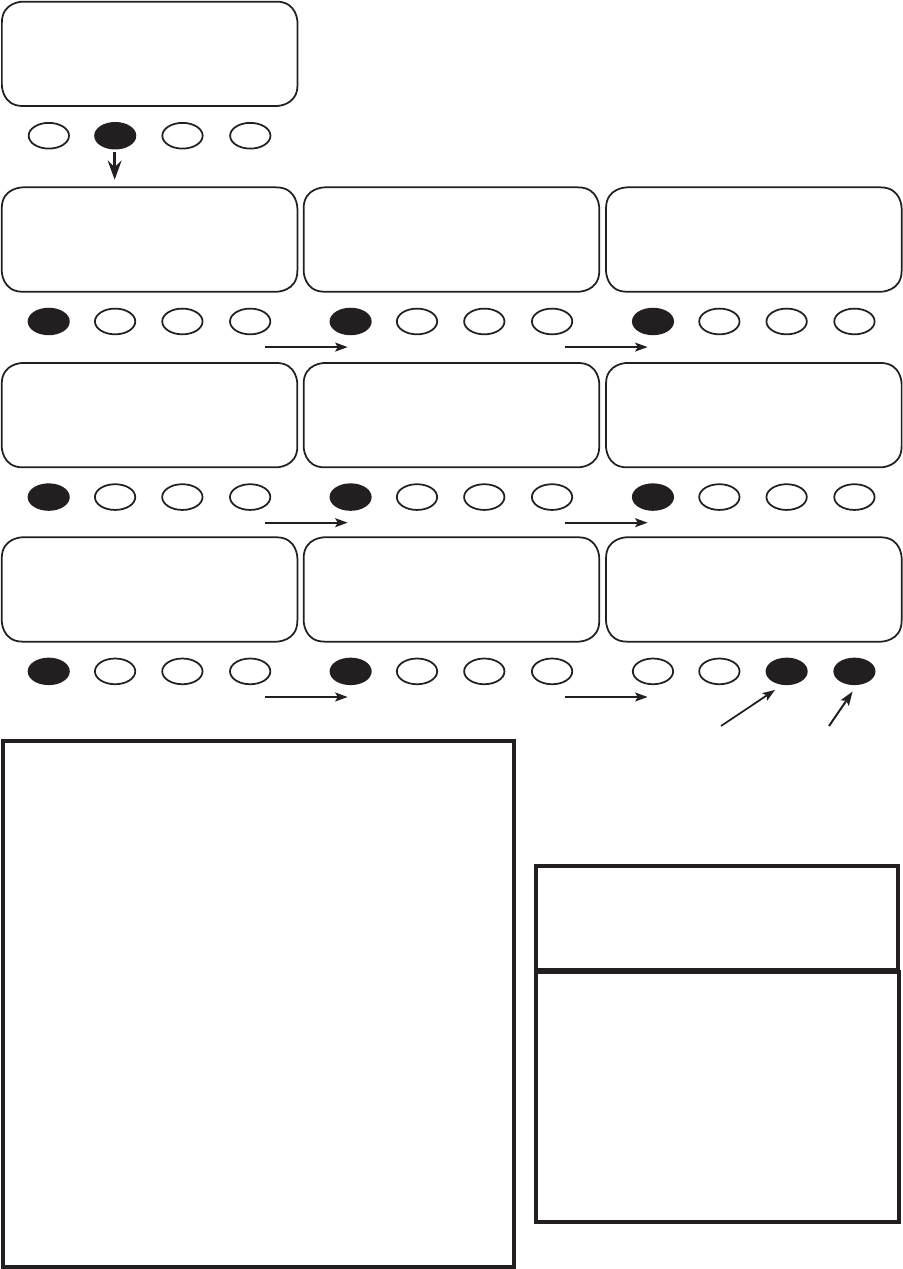
27
METER Screens
The METER screens displays current, voltage and wattage measurements,
Inverter status, and the version of Inverter software, in this order:
initial screen, beginning with • charge/invert/oat/etc:
shows the unit’s operating mode (see table to the right) –
inv – : kilowatts being taken from the batteries while inverting.
chg – : kilowatts being put into the batteries while charging.
zer – : not active in this model
buy – : total kilowatts drawn from AC source (charge and loads)
output voltage• : available AC voltage at the Inverter’s AC output
input voltage• : available AC voltage at the Inverter’s AC input, from
utility or generator
inverter current• : AC amperage being drawn by loads on AC output
when Inverter is ON and no AC source is connected
charger current• : AC amperage used by the Inverter’s charger
input current• : AC amperage drawn by the Inverter’s AC input
(combination of charging and loads)
sell current• : not active in this model
FX rmware• : current Inverter software version
The METER values cannot be changed in the STATUS screens.
Charge P00
inv 0.0kw zer 0.0kw
chg 0.0kw buy 0.0 kw
DOWN STATUS PORT
STATUS/FX/METER---------P00
input 118 vac
voltage
DOWN UP TOP PORT
STATUS/FX/METER---------P00
output 117 vac
voltage
DOWN UP TOP PORT
STATUS/FX/METER------------P00
inverter 0.0 aac
current
DOWN UP TOP PORT
STATUS/FX/METER--------P00
input 0.0 aac
current
DOWN UP TOP PORT
STATUS/FX/METER----------P00
charger 0.0 aac
current
DOWN UP TOP PORT
STATUS/FX/METER----------P00
sell 0.0 aac
current
DOWN UP TOP PORT
STATUS/FX/METER---------------
end of meter menu
UP TOP STATUS
STATUS/FX/METER---------P00
FX rmware 61
revision
DOWN UP TOP PORT
Push <TOP> to
return to the rst
METER screen.
Push <STATUS>
to return to the
“choosecategory”
STATUS screen.
The rst METER screen shows what the
Inverter is doing at the time this screen is
viewed. The list below shows the possible
activities and what they mean.
Activity
O
Search
On
Charge
Silent
Float
EQ
Chr O
Denition
Inverter turned o; no AC source
Inverter on but asleep; no load demand
Inverting from batteries; no AC source
Charging batteries from AC source
Using AC source, charging complete
Maintaining batteries once full
Running controlled battery overcharge
Using AC source; charger turned o
STATUS/FX/PAGE1--------
choose category:
MODES METER BATT PG2
Pressing the <METER> soft key brings up the rst METER screen.
Pressing the <DOWN> soft key brings up successive METER screens.
Status Meter Screens


















