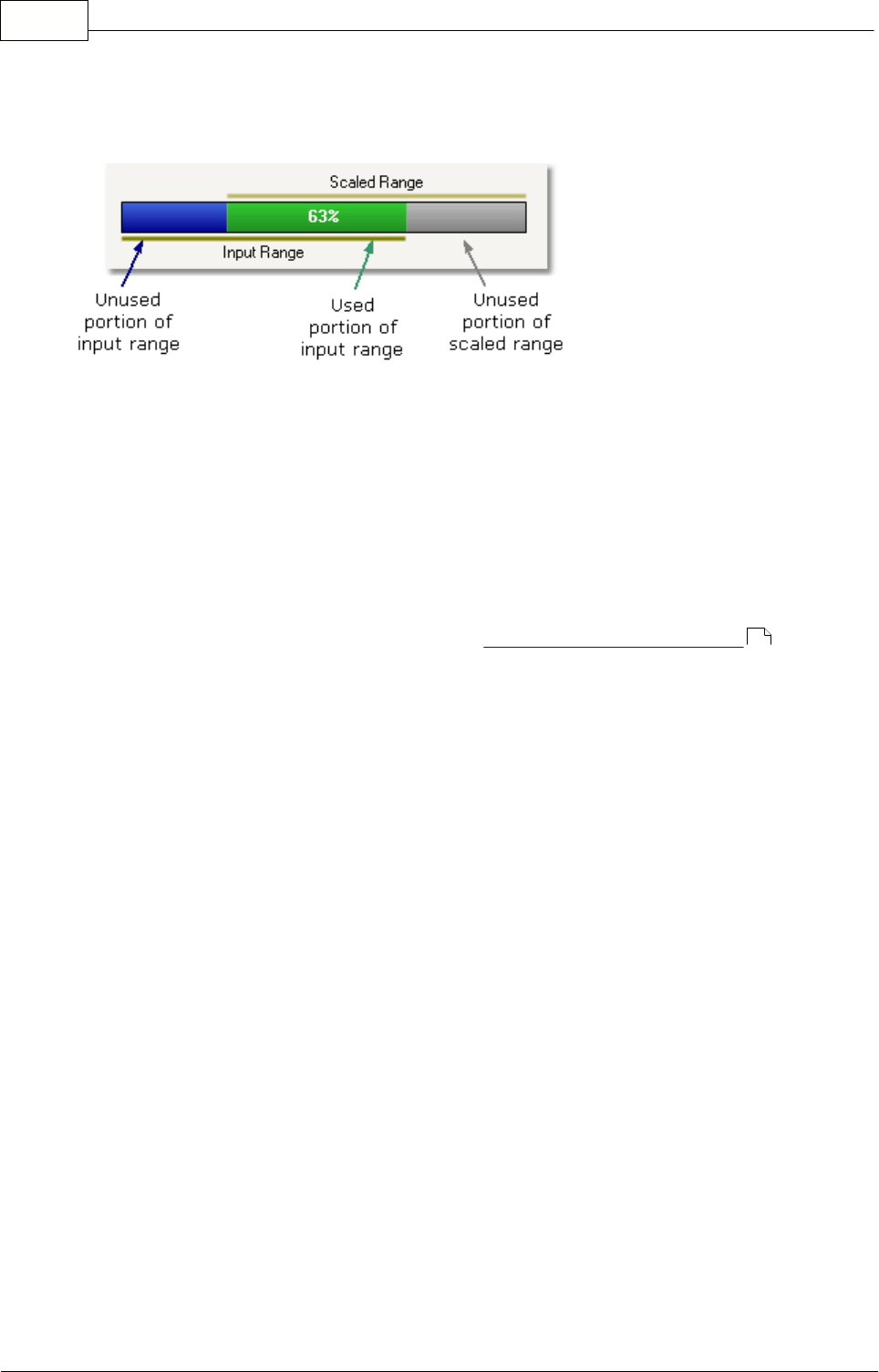
PicoScope 6 User Guide
37
Copyright 2006 Pico Technology Limited. All rights reserved.PSW044-2.0
The range utilisation bar
This diagram at the bottom of the dialog represents the relationship between the
scaling and the hardware input range of the scope device
.
• Green - The section of the input range that is used by the scaled range. This
should be as large as possible, to maximise the use of the scope device's
resolution.
• Blue - Areas of the input range that are not being used. These indicate wasted
resolution.
• Grey - Parts of the scaled range that are not covered by the input range. These
will result in wasted space on the graph. The range utilisation bar may not
represent these areas accurately when non-linear scaling is being used, so you
should always test the scaled range limits on the scope view.
Finishing
Clicking OK or Cancel will return you to the Manual Ranges Setup dialog .
35


















