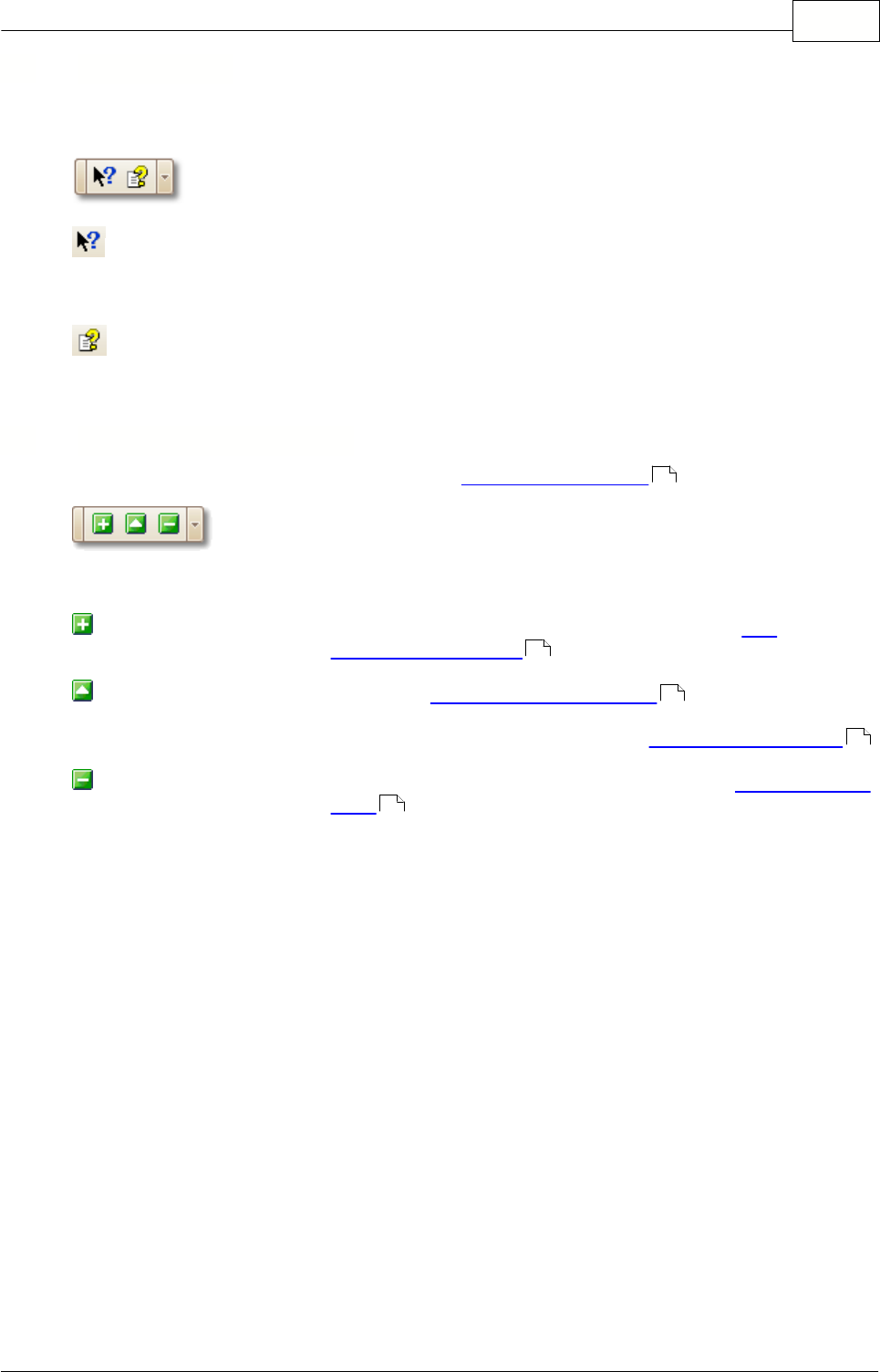
Toolbars
52
Copyright 2006 Pico Technology Limited. All rights reserved. PSW044-2.0
7.5
Help toolbar
The Help toolbar gives you access to "What's This?" help and the reference manual
that you are now reading.
What's This? Help. Click this button, then click a toolbar control or button to
see a short description. Use it only on toolbars that are attached to the edge of the
PicoScope window.
Reference Manual. Opens this reference manual, which has information on
every menu, dialog and control.
7.6
Measurements toolbar
The Measurements toolbar controls the measurements table .
It contains the following buttons:
Add Measurement. Adds a row to the table, and then opens the Add
Measurement dialog.
Edit Measurement. Opens the Edit Measurement dialog for the currently
selected measurement. You can also edit a measurement
by double-clicking on a row of the measurements table.
Delete Measurement. Deletes the currently selected row from the measurements
table . If you delete the last measurement, the table
disappears.
11
26
26
11
11


















