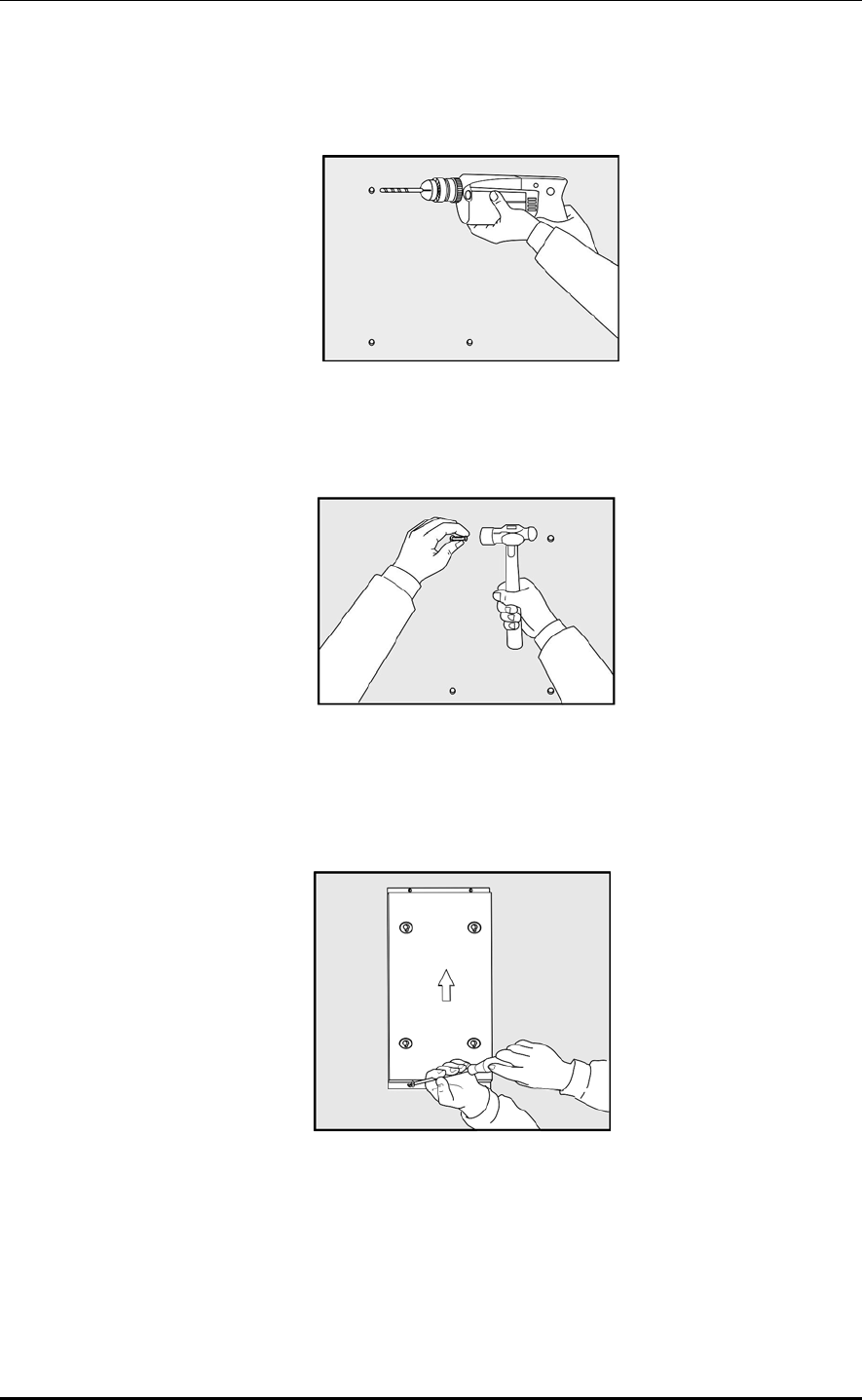
OfficeServ 7100 Installation Manual
© SAMSUNG Electronics Co., Ltd. 2-5
2) Make holes on the marked position of the wall-type bracket. Make the depths and the
diameters of the holes more than 35 mm and around 5.5 mm to enable to insert the
plastic anchors easily, respectively.
Figure 2.7 Installation on a Wall (2)
3) With a hammer, drive plastic anchors into the drilled holes.
Figure 2.8 Installation on a Wall (3)
4) Align the screw holes of the wall-type bracket to the position that the plastic anchors are
driven. Insert screws to each hole and tighten the screws with a philips screw driver.
Figure 2.9 Installation on a Wall (4)


















