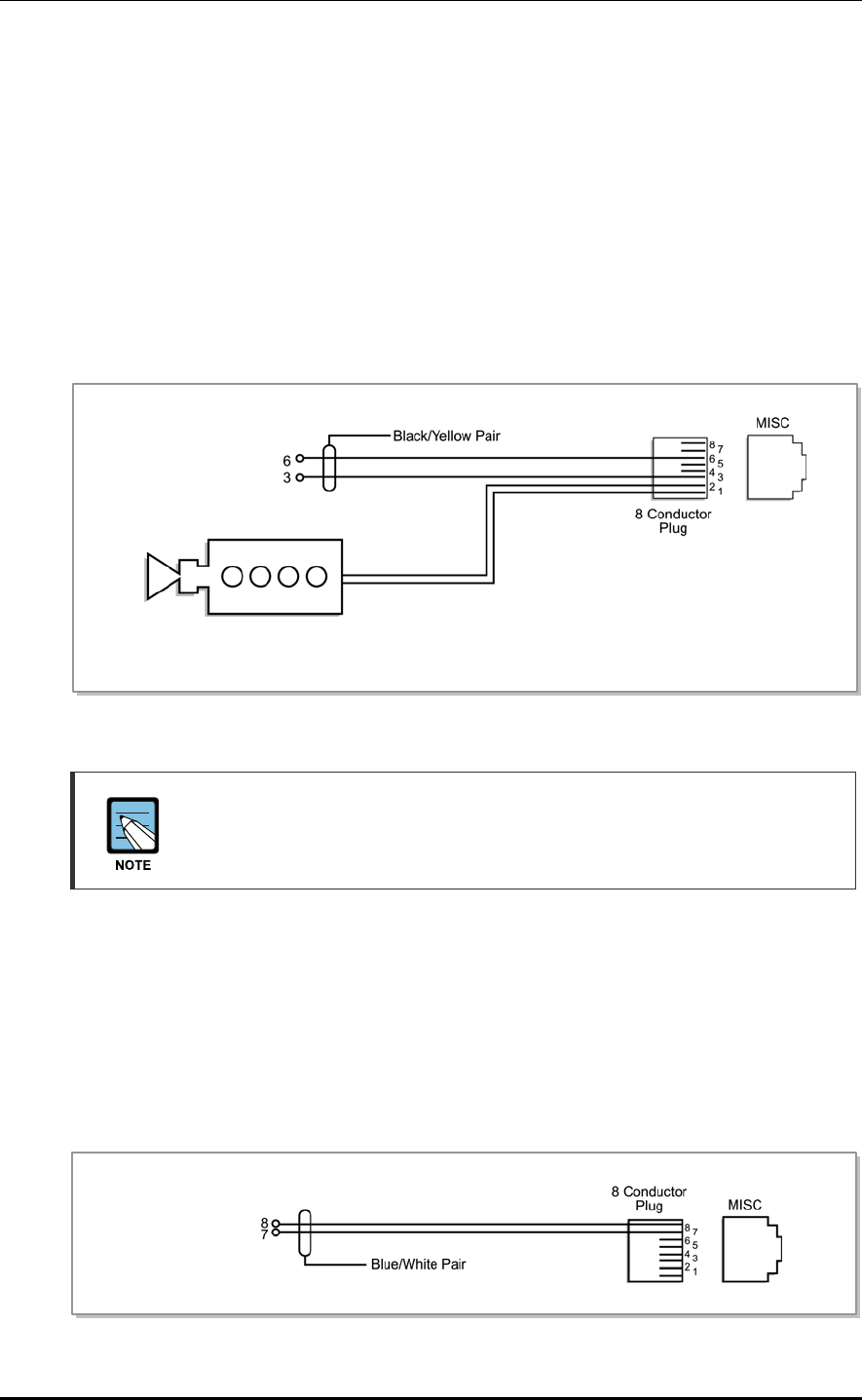
OfficeServ 7100 Installation Manual
© SAMSUNG Electronics Co., Ltd. 7-9
7.2.2 Connecting External/Additional Page Equipment
Instead of an internal speaker, external broadcasting equipment, such as amps or speakers,
and additional equipment that can broadcast page(ring) signals outside a building can be
connected to the OfficeServ 7100 system. Connect external/additional page equipment to
the MISC port of the MP10/MP11 board mounted on the OfficeServ 7100 system. The
power of the external/additional page equipment should be separately connected.
The OfficeServ 7100 system supports the channels for external broadcasting and one dry
contact. If a pair of External Page Equipment lines is connected to pin3 and pin6, Dry
Contact 1 lines is connected to pin1 and pin2, Dry Contact 2 lines is connected to pin7
and pin8 of the MISC port in MP10(MP11).
Figure 7.11 Connecting External/Additional Page Equipment
Dry Contact
Dry Contact is a switch that can connect or cut the power or line to external
equipment.
7.2.3 Connecting Common Bell
Common Bell is the ring type. So, when a ring is received through an extension of a group,
all extensions of the group also receive the ring.
To use common bell, connect the common bell to the MISC port mounted on the
OfficeServ system. The OfficeServ 7100 system supports only one dry contact for the
common bell.
Figure 7.12 Connecting Common Bells
External Page Equipment
Dry Contact
(for Common bell)
Dry contact
(For common bell)


















