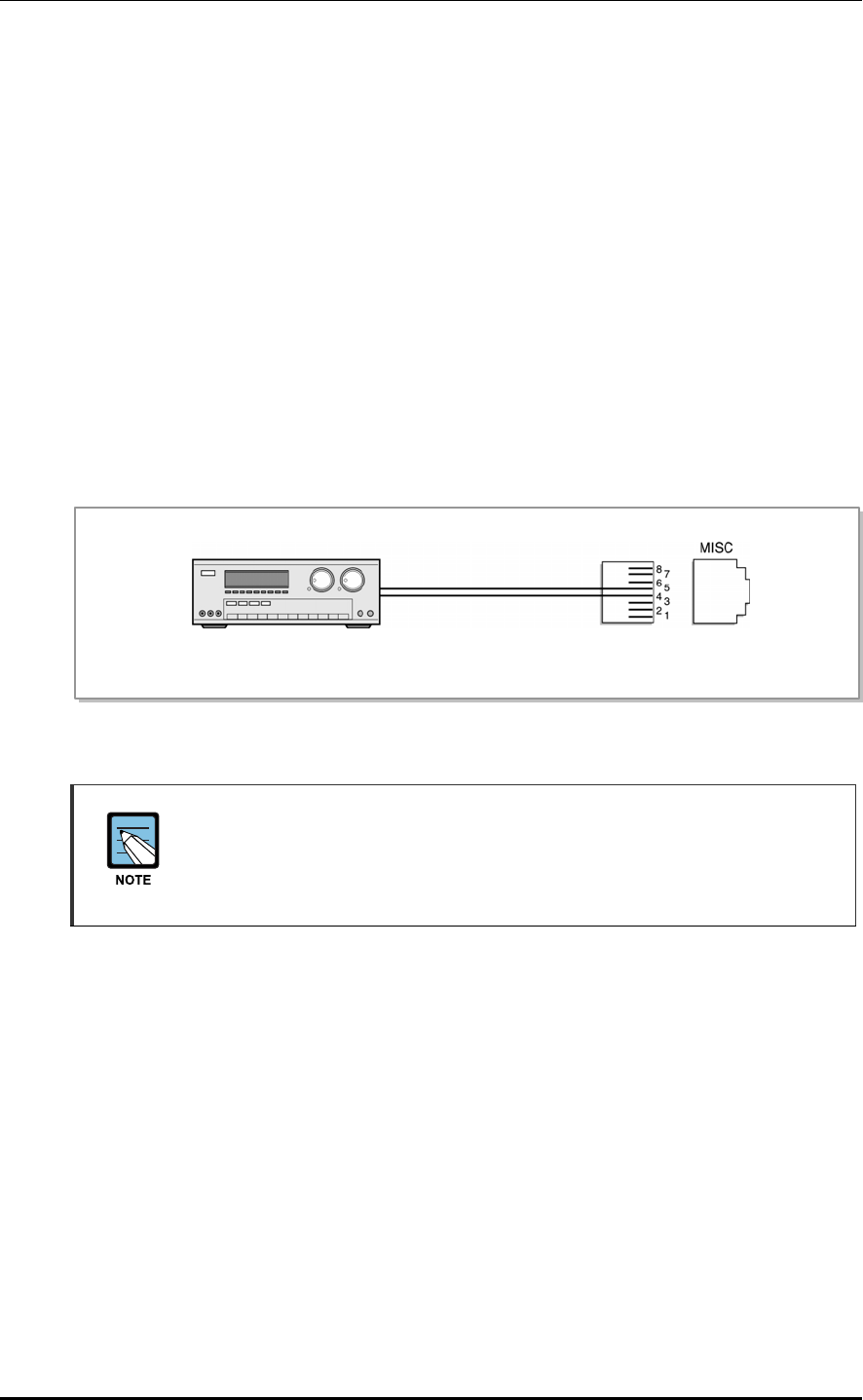
CHAPTER 7. Ошибка! Стиль не определен.
7-8
© SAMSUNG Electronics Co., Ltd.
7.2 Connecting Additional Equipment
This section describes how to connect optional equipment, such as Music on
Hold(MOH)/Background Music(BGM) sources, external page devices and common bells,
to the OfficeServ 7100 system.
7.2.1 Connecting MOH/BGM Equipment
The OfficeServ 7100 system offers music when while on hold.
The system provides internal tone/music and external music sources per C.O. or extension
lines as the music source. The selection of internal/external music sources is performed
through MMC 861. One external music source is provided while on hold, and the external
music source is connected to the MISC port.
If a pair of MOH/BGM Source lines is connected to pin4 and pin5 of the MISC port in
MP10(MP11).
Figure 7.10 Connecting MOH/BGM Sources
MMC Related
Select music sources for C.O. lines through MMC 408 and music sources for
extensions through MMC 308. If external music source will be used, select this
option through MMC 861 (default is internal).
MOH/BGM source of a user


















