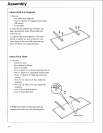Alignment and Adjustment
This section applies to all three models
covered by this manual. The saw and
blade must be aligned correctly for two
reasons:
1) to prevent binding of the blade and
workpiece, which can cause jams, kick-
backs, or thrown workpieces;
2) to make accurate cuts.
Alignment and Adjustment Steps
The following alignments and adjustments
must be made in order. If you miss an ad-
justment, you must go back, make the
missed adjustment, and repeat all steps
from that point on.
These adjustments are like fine tuning a
piece of equipment. Often, a series of
steps must be repeated more than once in
order to get the adjustment right.
There are many adjustments to make. Be-
cause some adjustments may be awkward,
you may want to ask someone to help you.
Before you start, make sure the framing
squ_re is true.
WARNING
Plugging in saw during alignment
could result in accidental start-up
and severe cuts from contact with
spinning blade.
Do not plug in saw at any time during
alignment or adjustment.
Plug in saw only when it is to be
used.
Check Framing Square
I'- ....
I
I
Draw Light I
Line On Board j
Along This Edge
LJ
/
This Edge Must
Be Straight
1
1
Should Be No Gap Or Overlap Here When
Square Is Flipped Over In Dotted Position
Adjust Column Support
The combined goal of this adjustment is:
a) to eliminate looseness between the
column and column support, and
b) to make raising and lowering the radial
arm a smooth and firm action.
1. ix3ck radial arm at 0° miter.
2. Raise and lower radial arm a few turns
in each direction. Movement shouId be
smooth but firm.
If movement seems difficult, slightly
loosen (less than v_ turn) four bolts at
rear of colurma support.
37