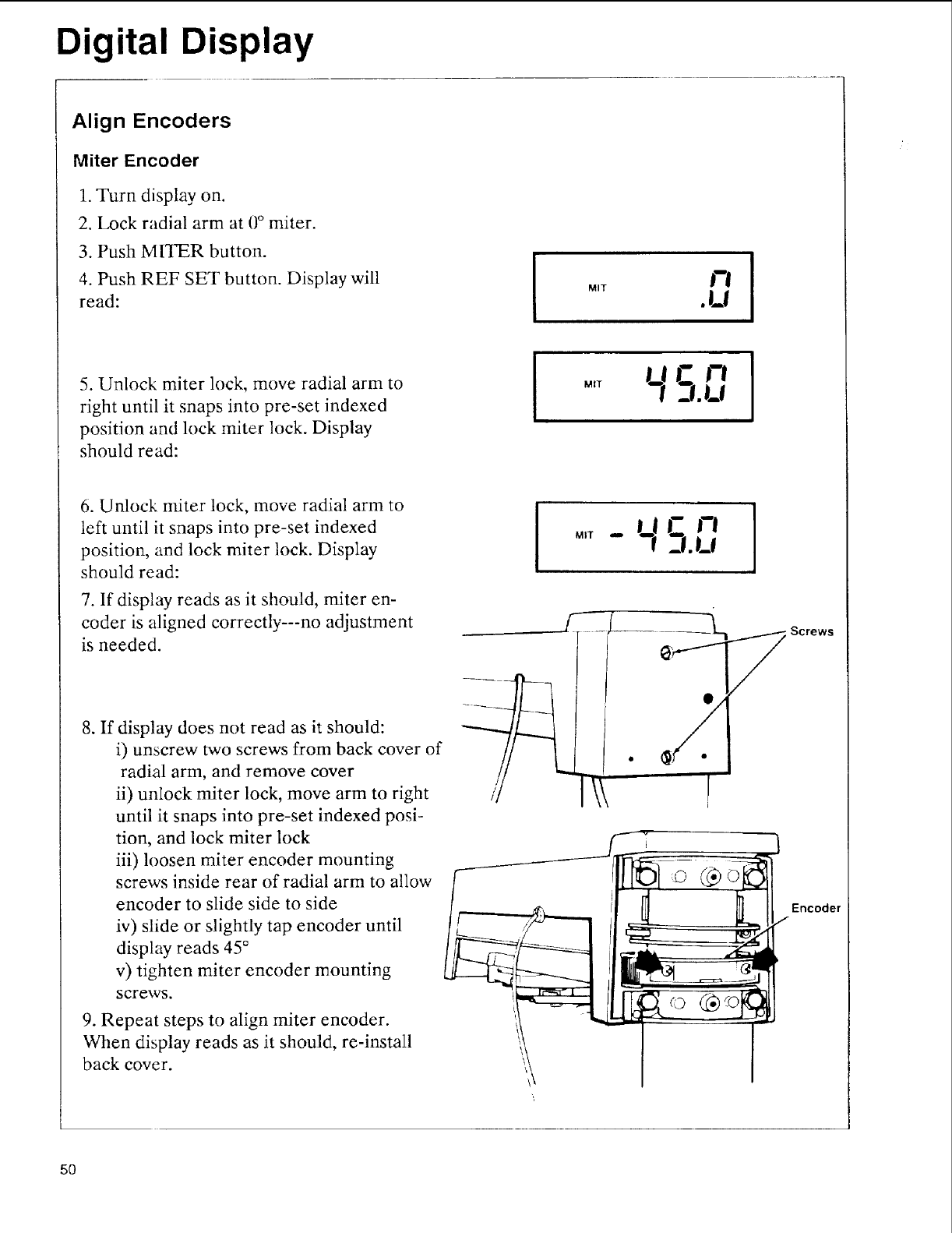
Digital Display
Align Encoders
Miter Encoder
1. Turn display on.
2. Lock radial arm at 0° miter.
3. Push MITER button.
4. Push REF SET button. Display will
read:
5. Unlock miter lock, move radial arm to
right until it snaps into pre-set indexed
position and lock miter lock. Display
should read:
I
I
"1
MIT . _mJ
_I.U
6. Unlock miter lock, move radial arm to
left until it snaps into pre-set indexed
position, and lock miter lock. Display
should read:
7. If display reads as it should, miter en-
coder is aligned correctly---no adjustment
is needed.
8. If display does not read as it should:
i) unscrew two screws from back cover of
radial arm, and remove cover
ii) unlock miter lock, move arm to right
until it snaps into pre-set indexed posi-
tion, and lock miter lock
iii) loosen miter encoder mounting
screws inside rear of radial arm to allow
encoder to slide side to side
iv) slide or slightly tap encoder until
display reads 45 °
v) tighten miter encoder mounting
screws.
9. Repeat steps to align miter encoder.
When display reads as it should, re-install
back cover.
J. U
I
5O
Screws
Encoder


















