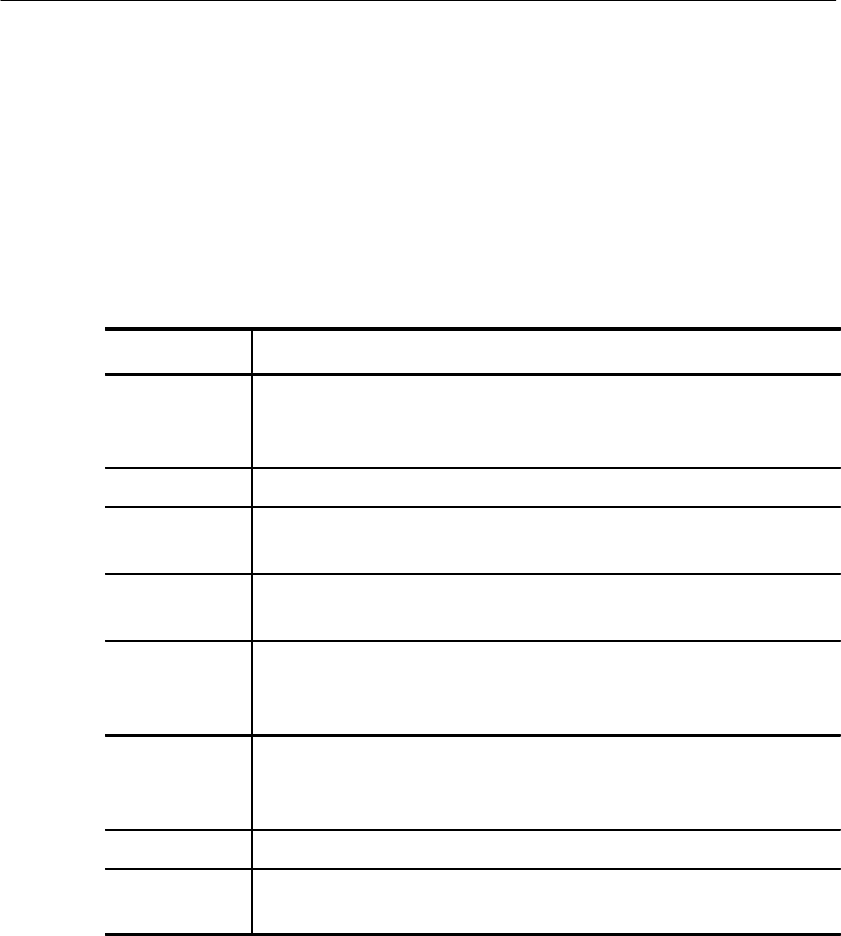
Status and Events
PS2520G and PS2521G Programmer Manual
51
Use the *ESR? query to read the SESR. Reading the SESR clears the
bits of the register so that the register can accumulate information
about new events.
Table 10 explains the function of each bit in the SESR.
Table 10: SESR Bit Functions
Bit
Function
0 (LSB) OPC (Operation Complete) shows that the operation is
complete. This bit is set when all pending operations are
completed following an *OPC command.
1 Not used. This bit is always zero.
2 QYE (Query Error) indicates a command or query protocol
error. Error messages are listed in Table 11 (“–4XX” errors).
3 DDE (Device Error) shows that a device error occurred. Error
messages are listed in Table 11 (“–3XX” errors).
4 EXE (Execution Error) shows that an error occurred while the
power supply was executing a command or query. Table 11 lists
the error messages (“–2XX” errors).
5 CME (Command Error) shows that an error occurred while the
power supply was parsing a command or query. Table 11 on
page 55 lists the error messages (“–1XX” errors).
6 USR (User Request) indicates the LOCAL button was pushed.
7 (MSB) PON (Power On) shows that the power supply was powered
on.


















