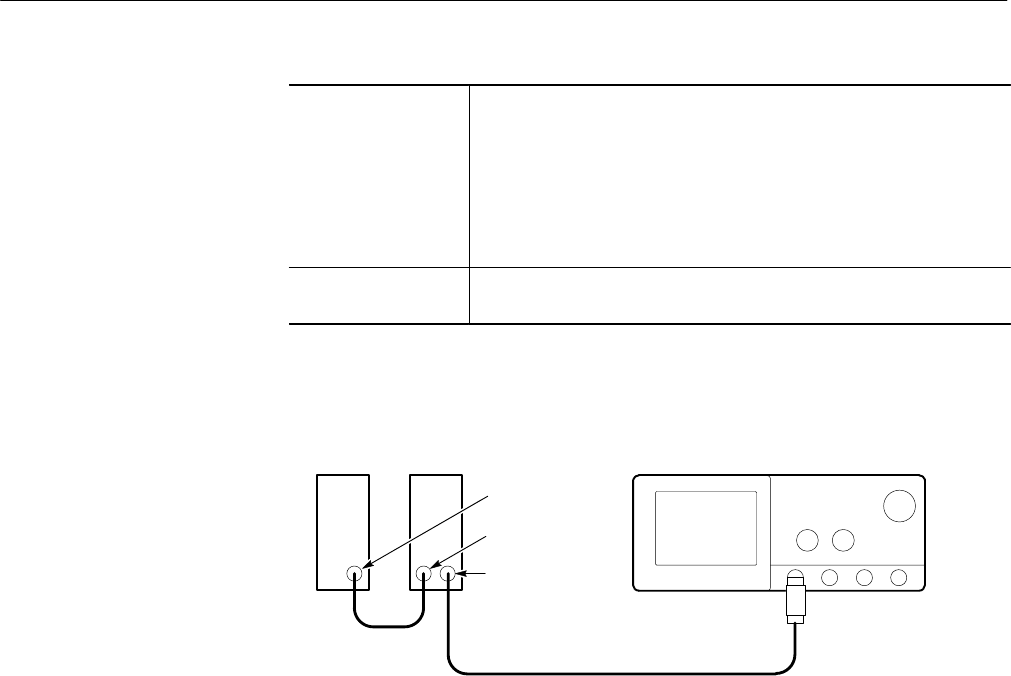
Performance Tests
TDS 500D, TDS 600B & TDS 700D Performance Verification and Specifications
1–93
Equipment
required
OIG501 (use with P6701B) (Item 24)
OIG502 (use with P6703B) (Item 25)
Optical Attenuator OA5022 (Item 26)
Fiber Optic Cable (Item 27)
Optical-to-Electrical Converter (item 28)
Prerequisites See page 1–15. Also, the probe and the oscilloscope channel it is
attached to must have been calibrated as a reference receiver.
1. Install the test hookup and preset the instrument controls:
Oscilloscope
Optical to electrical converter
Output
Input
Optical Impulse
Generator
Output
Optical
Attenuator
Fiber optic cable
Figure 1–43: Reference-receiver performance-verification set up
a. Initialize the oscilloscope:
H Press SAVE/RECALL SETUP.
H Press the main-menu button Recall Factory Setup.
H Press the side-menu button OK Confirm Factory Init.
b. Connect the probe, oscilloscope, optical impulse generator (OIG), and
the optical attenuator:
H Connect the optical probe to CH 1 of the oscilloscope under test (see
Figure 1–43).
H See Table 1–11. If using a P6701B probe, connect the OIG501
(Item 24) OPTICAL OUTPUT to the optical attenuator (Item 26
)
OPTICAL INPUT using a fiber-optic cable (Item 27). If using a
P6703B probe, connect the OIG502 (Item 25) OPTICAL OUTPUT
to the optical attenuator (Item 26
) OPTICAL INPUT using a
fiber-optic cable (Item 27
).
Reference Receiver
Verification


















