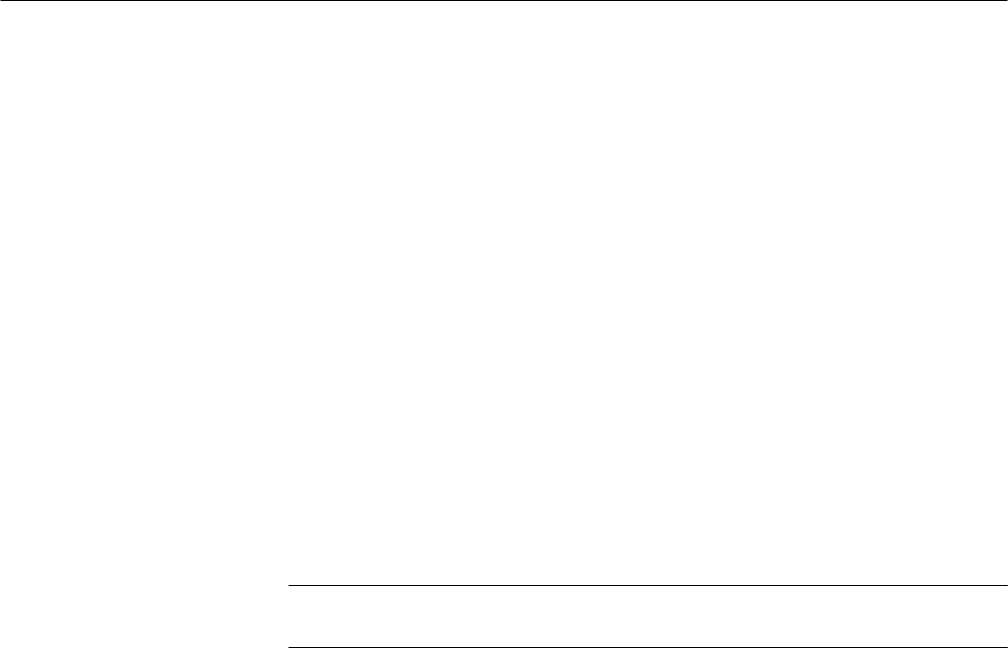
Performance Tests
1–94
TDS 500D, TDS 600B & TDS 700D Performance Verification and Specifications
H Connect the optical probe on CH 1 of the oscilloscope to the
OPTICAL OUTPUT of the optical attenuator using the fiber-optic
cable of the probe. Set an optical impulse level that does not clip the
vertical channel of the oscilloscope.
c. Set up the OIG to run with LOW impulse energy.
H Keep the impulse below 100 mW peak level because high-energy
impulses into the P670x probe will cause major changes in the
frequency response of the probe.
H Set the OIG for 1 MHz internal trigger.
H Set the OIG for the wavelength shown in Table 1–11 that is required
for the standard and option you are verifying.
d. Enable the laser.
e. Set the VERTICAL SCALE of the oscilloscope to either 10 mW, 20 mW
or 50 mW/division.
NOTE. These are the only scale settings for which the reference receivers have
calibrated filters.
f. Set the trigger type to edge:
H Press TRIGGER MENU; then select Edge from the Type pop-up
menu.
H Press SET LEVEL TO 50%.
g. Set the HORIZONTAL SCALE to 500 ps.
h. Set the Optical Attenuator for several divisions of display on the
oscilloscope.
i. Set the horizontal controls:
H If Fit To Screen is not OFF, press HORIZONTAL MENU; then
press Record Length. Then press Fit to Screen to toggle it to the
OFF setting. Fit to Screen needs to be OFF so that the FFT
waveform horizontal scale can be adjusted to obtain the desired
display of the frequency response.
H To obtain a 10000 point FFT in step 3, press HORIZONTAL
MENU; then press Record Length. Then repeatedly press the
side-menu button –more– until 15000 appears in the side menu.
Press the side-menu button 15000.


















