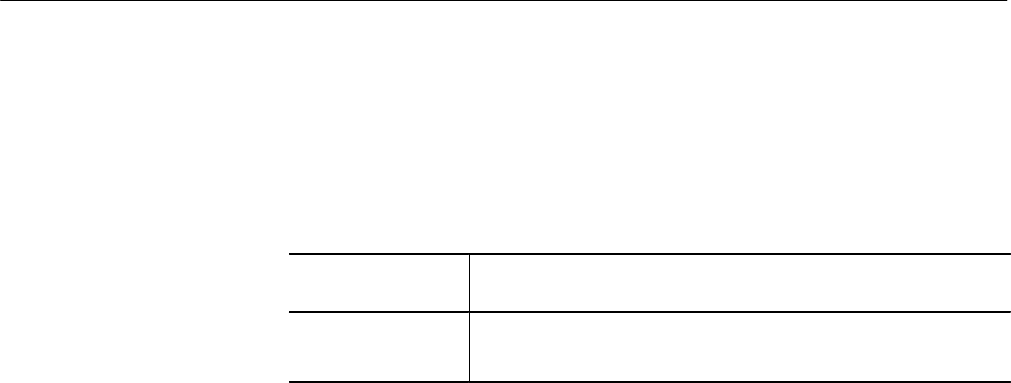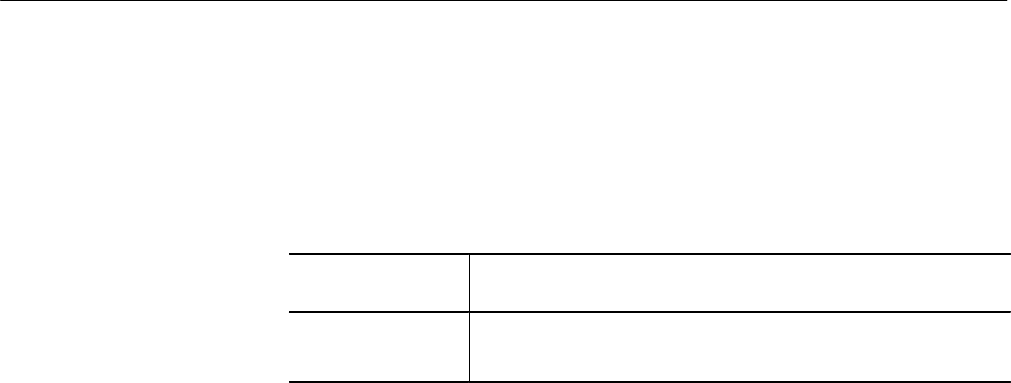
Performance Tests
TDS 500D, TDS 600B & TDS 700D Performance Verification and Specifications
1–29
Signal Acquisition System Checks
These procedures check those characteristics that relate to the signal-acquisition
system and are listed as checked under Warranted Characteristics in Specifica-
tions. Refer to Table 1–1 on page 1–16 for test equipment specifications.
Equipment
required
None
Prerequisites The oscilloscope must meet the prerequisites listed on page 1–15.
See Input Channels vs. Model on page 1–2.
1. Preset the instrument controls:
a. Initialize the oscilloscope:
H Press save/recall SETUP.
H Press the main-menu button Recall Factory Setup.
H Press the side-menu button OK Confirm Factory Init.
H Press CLEAR MENU to remove the menus from the screen.
b. Modify the default settings:
H Press SHIFT; then press ACQUIRE MENU.
H On the TDS 600B, press the main-menu button Mode; then press the
side-menu button Average 16.
H On the TDS 500D and 700D, press the main-menu button Mode;
then press the side-menu button Hi Res.
H Press CURSOR.
H Press the main-menu button Function; then press the side-menu
button H Bars.
H Press CLEAR MENU.
H Be sure to disconnect any input signals from all four channels.
2. Confirm input channels are within limits for offset accuracy at zero offset:
Do the following substeps — test CH 1 first, skipping substep a, since CH 1
is already set up to be checked from step 1.
a. Select an unchecked channel: Press WAVEFORM OFF to remove the
channel just confirmed from the display. Then, press the front-panel
button that corresponds to the channel you are to confirm.
Check Offset Accuracy
(Zero Setting)