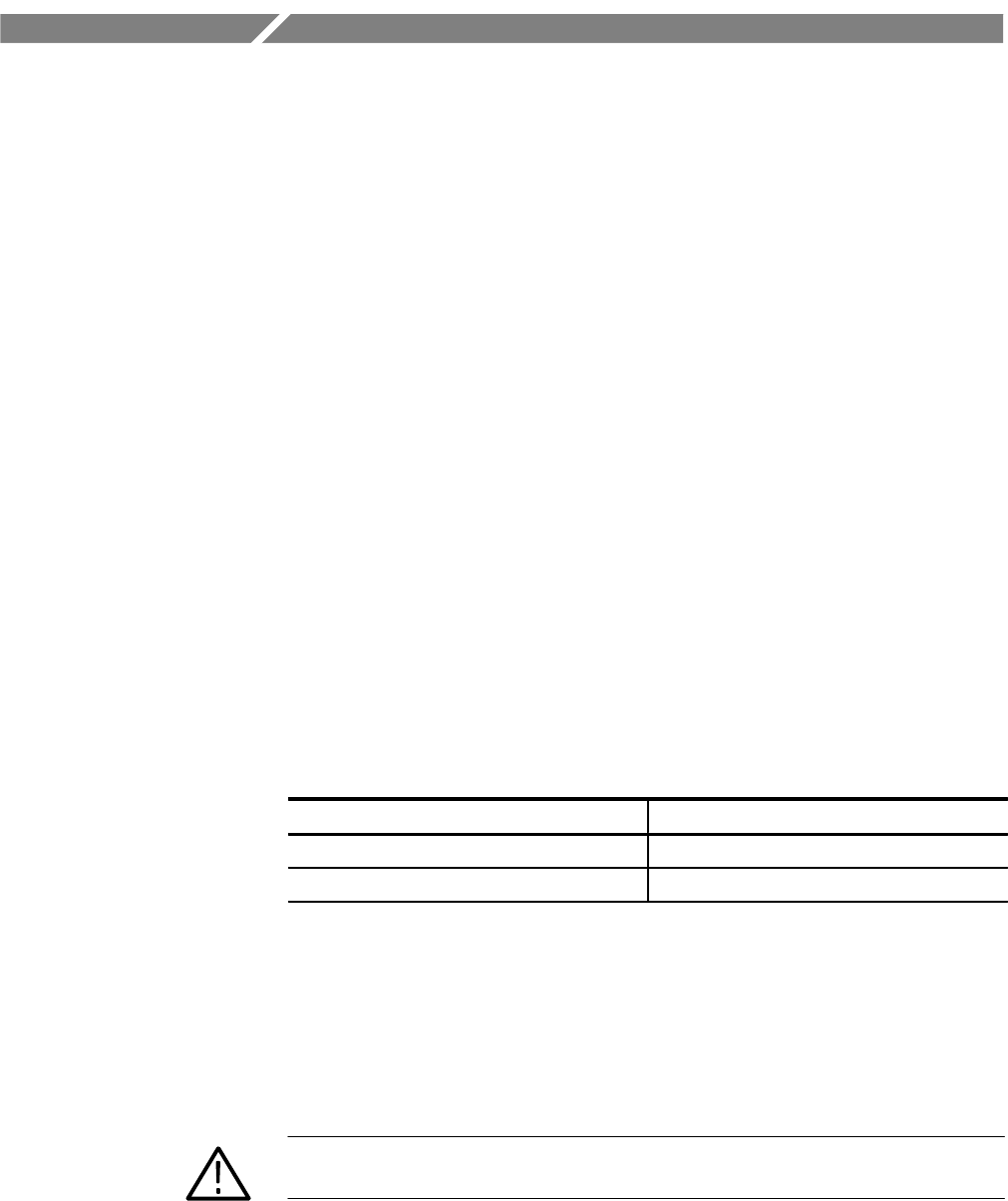
THS710A, THS720A, THS730A & THS720P Service Manual
2–1
Operating Information
This chapter provides a quick overview of the following topics:
H Internal and external power sources
H Understanding the front panel
H Connecting and using the probes
For more detailed information about TekScope instrument operation, refer to the
THS710A, THS720A, THS730A, & THS720P User Manual.
For information about unpacking and inspecting the instrument, refer to
Unpacking and Repacking Instructions on page 6–40 of this manual.
Internal and External Power Sources
You can power the TekScope instrument from the internal battery pack or from
the AC adapter (both are standard accessories).
Before using the battery for the first time, it must be charged. You can use
external power to charge the battery pack while it is in the TekScope instrument.
Or you can charge the battery pack with the optional external battery charger.
Typical battery charging times are listed below.
Configuration Typical Charging Time
Battery pack in TekScope instrument 9 hours
Battery pack in external charger 1.5 hours
You can remove and replace the battery pack without losing any saved
information. The current setup, saved setups, saved waveforms, and saved data
are stored in nonvolatile memory that does not depend on battery power. To
prevent loss of saved information, set the ON/STBY switch to STBY before
removing the battery pack. See Figure 2–1 for instruction to remove and replace
the battery.
WARNING. To avoid shock hazard, the battery door must remain closed in wet or
damp conditions.
Using the Battery Pack


















