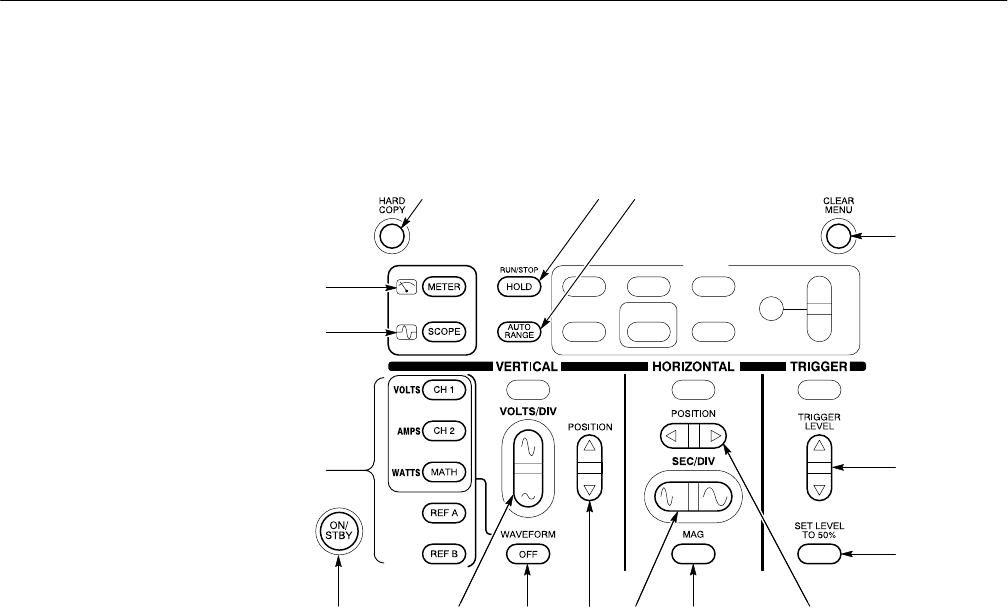
Operator Information
THS710A, THS720A, THS730A & THS720P Service Manual
2–7
You can use the dedicated buttons below to take direct actions. These buttons do
not require the use of menus.
4
2
5
6
87910111213
16
15
14
31
1. HARD COPY. Initiates a hard copy using the RS-232 port.
2. HOLD. Stops/restarts oscilloscope acquisition or holds/resets meter readout.
3. AUTORANGE. Selects oscilloscope or meter autorange function.
4. CLEAR MENU. Clears menu from display.
5. TRIGGER LEVEL. Adjusts trigger level.
6. SET LEVEL TO 50%. Sets trigger level to midpoint of oscilloscope
waveform.
7. HORIZONTAL POSITION. Adjusts oscilloscope waveform horizontal
position.
8. MAG. Turns 10X horizontal magnification on and off.
9. SEC/DIV. Adjusts waveform horizontal scale factor for oscilloscope or data
logger.
10. VERTICAL POSITION. Adjusts oscilloscope waveform vertical position.
11. WAVEFORM OFF. Removes selected oscilloscope waveform from display.
12. VOLTS/DIV. Adjusts oscilloscope vertical scale factor or meter range.
13. ON/STBY. Selects on or standby. Does not disconnect power from the
instrument.
Using the Dedicated
Buttons


















