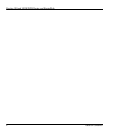Prestige 100 and 100IH ISDN Router and Router/Hub
List of Figures/Tables xi
List of Figures
Figure 1-1 Internet Access Application...................................................................................................1-4
Figure 1-2 LAN-to-LAN Connection Application...................................................................................1-5
Figure 1-3 Telecommuting/Remote Access Server Application ...............................................................1-6
Figure 2-1 Front Panel Of P100..............................................................................................................2-1
Figure 2-2 Front Panel Of P100IH ..........................................................................................................2-2
Figure 2-3 Prestige 100IH Rear Panel and Connections...........................................................................2-3
Figure 2-4 Prestige 100 Rear Panel and Connections...............................................................................2-4
Figure 2-5 Power-On Display .................................................................................................................2-7
Figure 2-6 Login Screen.........................................................................................................................2-7
Figure 2-7 SMT Main Menu...................................................................................................................2-9
Figure 2-8 Menu 23.1 - System Password .............................................................................................2-10
Figure 2-9 Menu 1 – General Setup ......................................................................................................2-11
Figure 2-10 North American ISDN Setup .............................................................................................2-13
Figure 2-11 Menu 2.1 ISDN Advanced Setup .......................................................................................2-15
Figure 2-12 Menu 2 – ISDN Setup for DSS1 ........................................................................................2-17
Figure 2-13 Menu 2 – ISDN Setup for 1TR6.........................................................................................2-18
Figure 2-14 ISDN Advanced Setup.......................................................................................................2-19
Figure 2-15 Loopback test ....................................................................................................................2-20
Figure 2-16 Menu 3 - Ethernet Setup ....................................................................................................2-20
Figure 2-17 Menu 3.1 - General Ethernet Setup ....................................................................................2-21
Figure 3-1 Menu 3.2 – TCP/IP and DHCP Ethernet Setup.......................................................................3-4
Figure 3-2 Menu 4 – Internet Access Setup.............................................................................................3-8
Figure 3-3 Single User Account Topology.............................................................................................3-10
Figure 3-4 Menu 4 – Internet Access Setup for Single User Account.....................................................3-12
Figure 4-1 Menu 11 – Remote Node Setup..............................................................................................4-2
Figure 4-2 Menu 11.1 Remote Node Profile............................................................................................4-2